
Elements that can be customized on the login screen
Welcome screen (login screen) can be customized with a custom text messages and USB key picture. You can do it in the following ways:
- Using Rohos Center (Configure options link)
- MSI options (during installations)
- Modifying Rohos registry values.
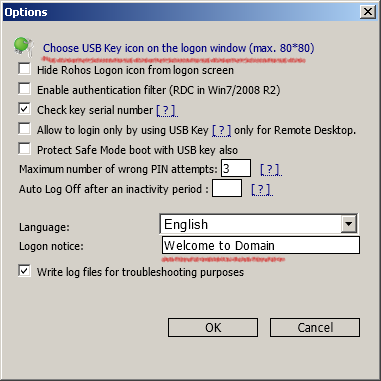
Configure options dialog box.
