Faced with the bug, unknown program behavior or any issues?
We will be glad to support and resolve the issue, but we need log files of the program:
C:\program files\rohos\ *.log
Error strings
What does an error mean?
“Your password can not be virified”
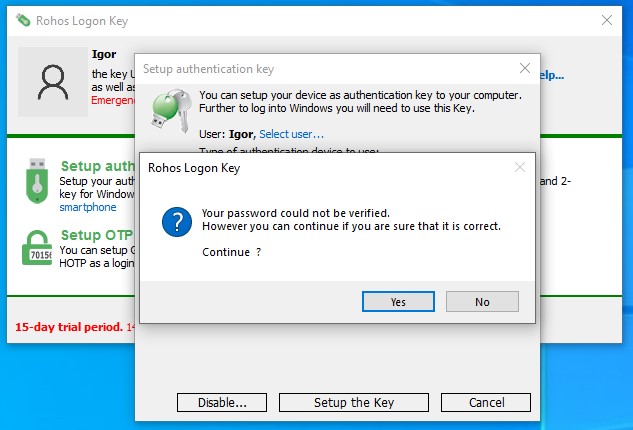
If you have a Microsoft account, with a PIN code, you can not use this pin code to configure the USB key. You need to use the password from the Microsoft account.
“USB Key was not configured for this computer, it will be ignored”
You may see it in the following cases:
- The USB key was not configured for this computer, i.e. it does not have a valid logon profile for this PC (no login profile with the local computer name or “”).
Domain field in login profile should contain: computer name where you log in, (blank line) or \\ domain name- only if Rohos welcome screen gina.dll is used.
To resolve this error:
– Install USB Keys Management utility and set up profile accordingly - This is a ‘stranger’ USB Key and it is ignored by Rohos logon because the computer owner already has configured its USB flash drive for this computer.
By default, Rohos bounds up to the first configured USB Key. Even USB Keys that was configured with a USB Key Management utility will be ignored.
The following registry value enables this security option:
HKEY_LOCAL_MACHINE\SOFTWARE\Rohos – CheckUSBserial=1
To resolve this error:
– Clear the CheckUSBserial value or setup this USB flash drive on the local computer using Rohos Logon Key main window. - USB Key was created by simple Rohos files copy operation into another USB flash drive.
To resolve this error:
– Set up USB Key over again
Demo Key. Key registration is required
It means that USB Key setup has been made using USB Key Management utility without license keys
To resolve this error:
– Add license keys to USB Key Management utility
Your Rohos license does not support this feature. Please upgrade your license.
Usually it means that the USB Key contains several login profiles and personal license is used.
To resolve this error:
– Purchase a PRO license or have only a single login profile on the USB Key (clear it and re-configure again).
The benefits of PRO license:
- Use a single USB Key to log in into multiple computers/user accounts.
- You can log in into Remote Desktop login by USB flash drive.
- Support for Novel Client for Windows
- Support for Windows Domain, Active Directory.
