Launch the file manager (Windows Explorer) and click the menu, Options.
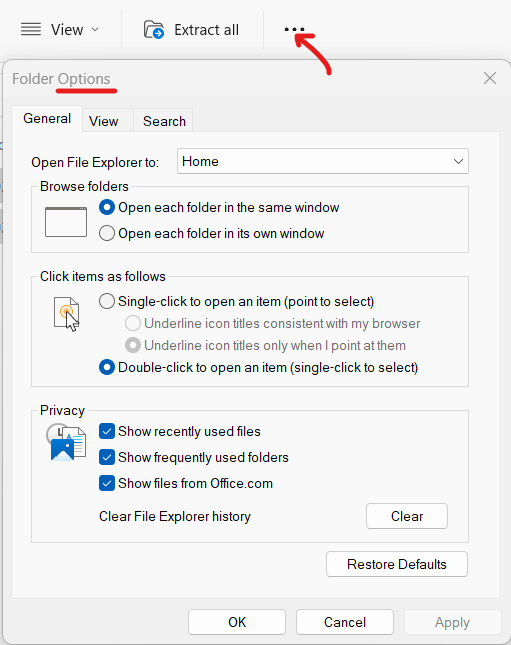
On the View tab, choose Show hidden files, folders, and drives.
Uncheck the option Hide protected operating system files.
Uncheck the option Hide extensions for known file types.
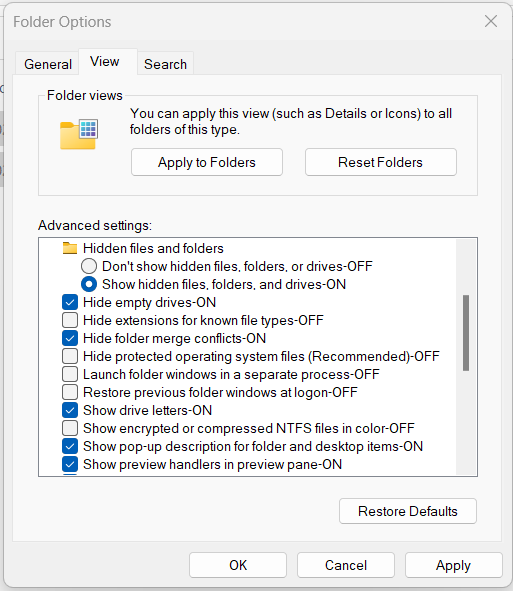
Click ok. Now all hidden files are visible.
