takeMS MEM-Drive Biometric Scanline. Review
 New device, 1 Gb MEM-Drive Biometric Scanline takeMS flash drive, came in our laboratory. Carry it Easy Plus Bio built-in program allows to use Biometric Authorization for data protection on USB drive. The present USB flash drive is compatible with Rohos Logon Key.
New device, 1 Gb MEM-Drive Biometric Scanline takeMS flash drive, came in our laboratory. Carry it Easy Plus Bio built-in program allows to use Biometric Authorization for data protection on USB drive. The present USB flash drive is compatible with Rohos Logon Key.
Device special features:
- There are two partitions on the flash drive: Open and Secure
- The Open Partition is not always accessible. The given USB flash drive hides the Open Partition while the Secure one is used.
- Partitions’ size cannot be changed, it’s steady. (for 1Gb it’s 150 of Open and 900 Mb of Secure Partition)
- Secure Partition is accessible only after successful fingerprint authentication of the owner or his/her password
- There are various options offered in Secure Partition:
- Internet Options (keeping Favorites, No Trace Browsing)
- Microsoft Outlook (Portable Outlook & Outlook Express)
- Outlook Express
- File Synchronization (computer to USB drive)
- Security Settings (up to 10 fingerprints, 1 password)
- Lost & Found (chargeable)
- Carry it Easy (the program is developed by Romanian company CoSoSys)
How the device works
Upon plugging in the device in “My Computer” window will appear two drives – Removable Disk (F:) and virtual CD-ROM (G:).

One of the drives, namely Removable Disk (F:), is the Open Partition, and CD-ROM (G:) is the Secure one. For Secure Partition access you should open disk CD-ROM (G:). By default will open up Carry it Easy Plus Bio main window, where program features are described.
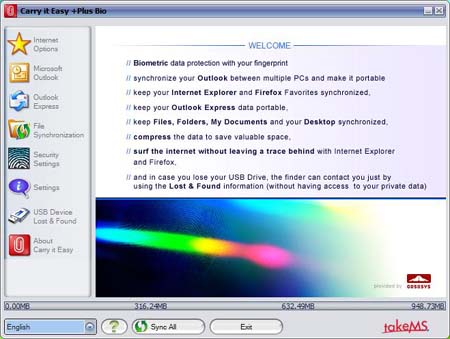
- Biometric data protection with your fingerprint
- Synchronize your Outlook between multiple PCs and make it portable
- Keep your Internet Explorer and Firefox Favorites synchronized
- Keep your Outlook Express data portable
- Keep Files, Folders, My Documents and your Desktop synchronized
- Compress the data to save valuable space
- Surf the Internet without leaving a trace behind with Internet Explorer and Firefox
- And in case you lose you USB, the finder can contact you just by using the Lost & Found information (without having access to your private data)
Registering fingerprints
For fingerprints registration open Security Settings option, where you’ll be offered to register any finger you wish for Secure Partition access on the USB flash drive. Run over the scanner three times and the fingerprint will be saved. You may also create a password for the Secure Partition access.
Upon successful authorization the Secure Partition gets opened, and Carry it Easy Plus Bio main window appears.
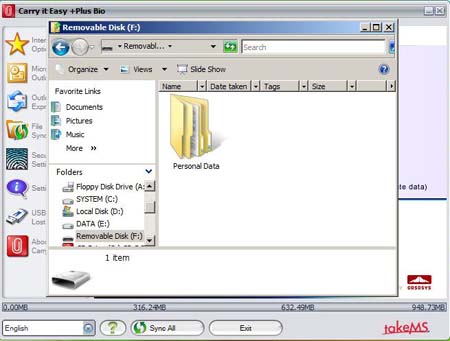
Also in the taskbar will appear a new icon.

In order to work with the Secure Partition you should minimize the program’s main window, and not to close it. If you close the program’s main window, you will not be able to work in the Secure Partition but just in the Open one.
The tests on compatibility of MEM-Drive Biometric Scanline takeMS flash drive with Rohos Logon Key were made. While running the tests we have learnt that the given USB flash drive with installed Rohos Logon Key works in Windows XP/2003, but doesn’t work in Windows Vista. It’s the USB flash drive peculiar property. You can find out how to set up the USB flash drive for Rohos Logon Key here…
Summary
- The biometric scanner works very well (5 points out of 5). Excellently indentifies fingerprint even if you run very quickly over the scanner.
- Windows login (with installed Rohos Logon Key) is done fastly and smoothly.
- The Secure Partition size is 900 Mb, and of the Open one is 150 Mb. The Partitions’ sizes cannot be changed.
takeMS MEM-Drive Security review
The device description on the manufacturer’s web site and help files do not clearly state the most important things about its security:
- Where fingerprint authentication is performed? On the hardware or software part? Obviously the Software part reads authentication configuration from the hardware and it is not protected (how many fingers and which ones are enrolled, is there a backup password).
- The same question about which part is making decision about granting access to secured drive?
- Is there any attempts limit for Authentication by a backup password? Brute-force attack possibility looks like security vulnerability.
- Is the authentication configuration protected? Again, it’ss clear that the Software part not only reads authentication configuration from the device, but also writes it. Is this API protected? On the software level or hardware?
As you see there are a few places where the device security maybe vulnerable. We believe that manufacturer implemented some crucial authentication task on the hardware level to make it more secured.
Search this blog to read more reviews of USB devices with data protection. Visit USB drives category.

