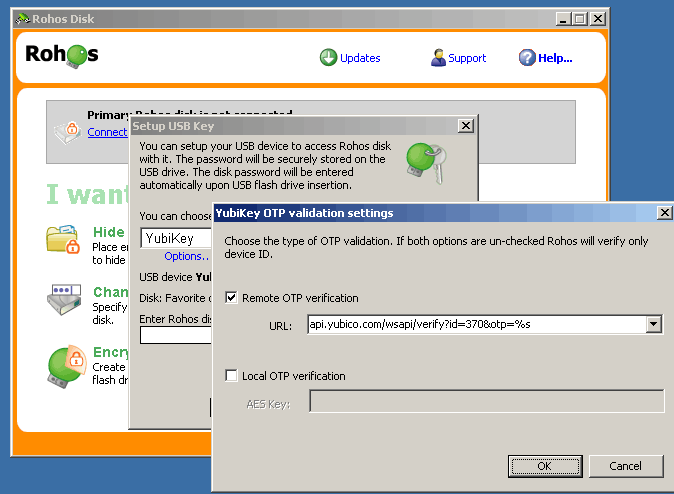Lock your Mac with Rohos Logon Key.
This new video shortly presents the way Rohos Logon Key works in Mac OS X. It shows the main options and features of the new software release. Rohos Logon Key allows to use any USB key for secure authentication in Mac. We also will see that Rohos Logon Key allows you to quickly LOCK or UNLOCK your Mac with the help of USB flash drive. It turn your USB flash drive in secure token to protect your laptop. The authentication solution is able to unlock System preferences.
Coming soon FREE Rohos Logon Key for Mac.