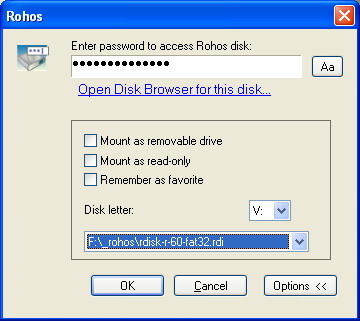Rohos Disk Encryption v.1.3
We are glad to announce Rohos Disk Encryption v.1.3 release. Now Rohos Disk Encryption is independent from some Rohos Logon Key settings, e.g. USB key choise, and also the program has data backup reminder if the password protected part is located on a USB flash drive.
What’s new:
- USB key settings are independent from Rohos Logon Key. Upon choosing new USÐ’ key it immediately comes into effect.
- There is new module in the program – “Rohos Disk serviceâ€, it’s in charge of disk’s autonomous operation (e.g., upon PC shutdown Rohos disk will be disconnected only after all other programs have stopped using the encrypted disk).
- Convenient display of several connected Rohos disks in the program’s Main Window. Now additional disks could be easily checked for errors, it’s easy to create a backup copy of encryption keys and even to restore them.
- New options:
- Rohos icon not to be showed in tray near the clock
- Automatically disconnect disk upon Log Off
- Automatically connect disk upon plugging in a USB key (should be set up beforehand)
- Additional params in dialog “Connect diskâ€:
- Check boxes – Mount disk as “Mount as read-onlyâ€, “Mount as removable drive “
- Choose disk letter
6. Now it’s possible to create several encrypted disks on one USВ flash drive. Upon connecting it’d be possible to choose which one to connect (only 1 at a time).
7. Automatic Notification of data backup copy of Rohos disk. For disks that are located on a USB drives it would be every 39th day, for others it’d be every 75th day.
8. Although Rohos Disk Encryption allows to create 2 and more encrypted partitions, it’s possible to connect only a single volume at a time
9. Also other bugs have been fixed
Screen shot: