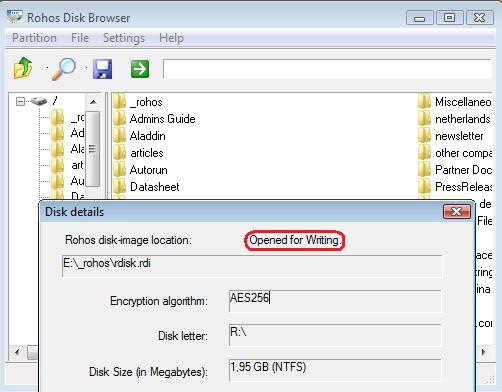Rohos Disk v.1.6. Rohos Disk Browser supports NTFS in “read-write” mode.
Exciting news!
Rohos Disk Encryption brings new and exciting opportunities for its users to work with encrypted partition created on USB flash drive in NTFS format. Now NTFS partitions opened on a PC with no Admin rights via Rohos Disk Browser work in “read-write” mode.
Rohos Disk Encryption is one of the leading solutions for data security has enhanced opportunity to use your secured disk in the most effective way. Having large encrypted partitions, e.g. 100 GB, you easily work (read and edit) with your data on any PC.
What’s new:
- Fixed ruToken, uaToken and eToken PRO support.
- Increased speed of new disk creation
- Rohos Disk Browser supports NTFSÂ in “read-write” mode. You may fully enjoy your work with Rohos protected partition on a USB flash drive on any PC.
Rohos Disk Encryption – choose the right solution for your precious data security.