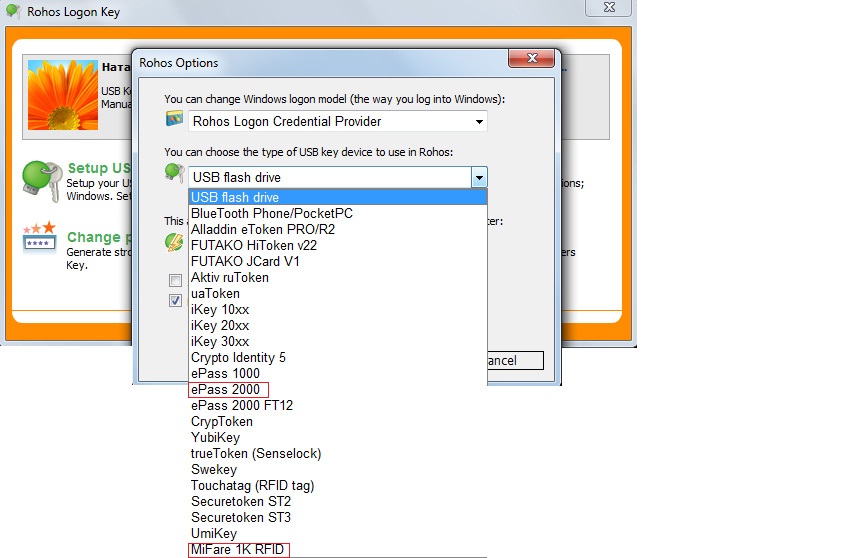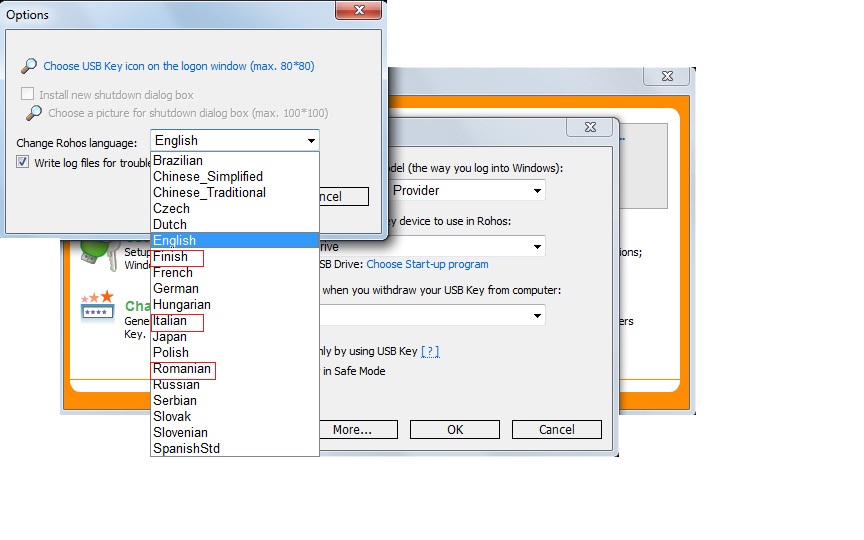Contactless robust Windows logon with Rohos Logon v.2.8
(updated on May 11, 2010)
 There are enormous quantity of reasons why you should protect access to your machine regardless if it is your home computer or PC at work connected to large network. Damage caused by unauthorized access to computers sometimes can’t even be measured in money.
There are enormous quantity of reasons why you should protect access to your machine regardless if it is your home computer or PC at work connected to large network. Damage caused by unauthorized access to computers sometimes can’t even be measured in money.
Common protection and your pet’s name as password are simply not enough any more. In collaboration with Futako Ltd. we offer MiFare cards support for Rohos products. Contactless cards are increasingly accepted as the credential of choice for controlling physical access. They are both robust and flexible, giving security professionals the ability to reduce maintenance costs and increase security. The cards can’t be copied, tampered with, duplicated, cloned and resist hackers attacks. As result your information is safely stored inside smart card. Even if card is lost it will not reveal stored information.
Rohos Logon Key solution takes care about secure access to Windows by storing logon data into the smart cards. It is important to note that logon information is not used in standard way and extracted from the card, only then directly submitted to logon process. Logon profile is encrypted in the cards. It’s no longer necessary to type sensitive information during logon process where it is vulnerable. Rohos Logon Key speeds up log-in process and keeps it secure.
In connection with this Rohos Logon Key v.2.8 has undergone several updates.
What’s new:
- Now Rohos Logon Key supports:
- MiFare 1K contactless smart card. Support notes.
- new token ePass 2000 (manufacturer Feitian Technologies)
- MiFare 1K contactless smart card. Support notes.
- New languages were added: Finnish (special thanks to Mikko) and Romanian. Italian language files were updated (special thanks to Simone)
- Chinese localization bug is fixed
- Added IronKey support.
Now Rohos Logon remembers IronKey serial number + it allows correctly run and terminate IronKey Control Panel at Windows logon screen. - Added Touchatag for Windows x64 support. In general Touchatag implementation was improved and added compatibility with Touchatag software.
Screen shots:
Supported devices
Choose language option