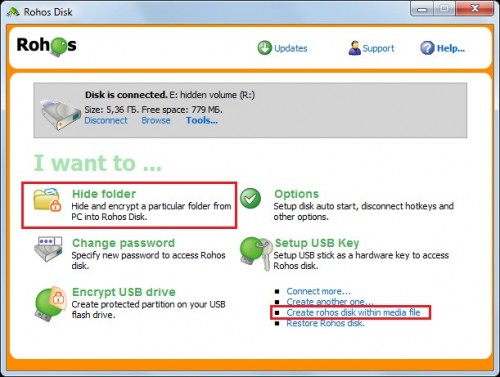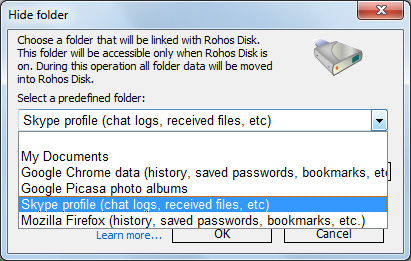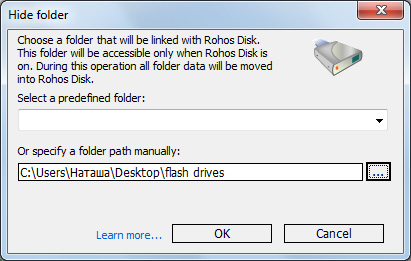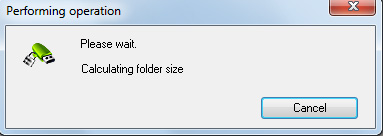Rohos Mini and Rohos Disk v.1.8. Keep folders hidden!
(updated February 10, 2011)
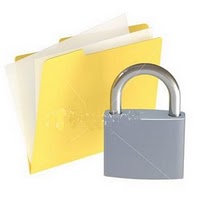 You share your computer with somebody but would rather keep your data private??? It’s not always possible. Using Google Chrome, Mozilla Firefox and Skype??? Well, for an experienced user it’s a piece of cake to find and look through your Skype chat’s logs without being signed into your account. And now you can keep all those gawkers away from your computer data with Rohos encryption programs.
You share your computer with somebody but would rather keep your data private??? It’s not always possible. Using Google Chrome, Mozilla Firefox and Skype??? Well, for an experienced user it’s a piece of cake to find and look through your Skype chat’s logs without being signed into your account. And now you can keep all those gawkers away from your computer data with Rohos encryption programs.
Rohos Developers have been asked to implement “Hide folder†feature which in future will eventually step-by-step lead to the long-awaited feature – complete Account Encryption (all applications and data are encrypted) but about this you’ll learn more later.
“Hide folder†option in Rohos Mini Drive and Rohos Disk Encryption brings affordable and AES 256 strength encryption solution to your security issues by preventing unauthorized access to your private data in PC folders by local or network users. Your protected items can be quickly and easily rendered inaccessible to other users but are instantly accessible when you turn on your Rohos disk.
What’s new:
- Added “Hide folder†option. No extra complicated steps to be taken to hide folder with your private data, just a few clicks.
How it works:
Turn on your Rohos disk -> click on “Hide folder†link in the program’s main window -> there are given predefined folders, e.g. My Documents, Google Chrome data, Skype, etc. You’ll need to choose a folder that will be linked with your Rohos disk.
or
you may specify manually the path to the whatever folder you wish to hideClick OK.
From now on you folder will be encrypted and hidden, and accessible only after your Rohos disk is turned on. When it comes to Skype, Google Chrome and Mozilla Firefox – if Rohos disk is not turned on these applications won’t start.
Manage encrypted and hidden folders
You may cancel this encryption feature any time.
- Open Rohos Disk Application and connect encrypted disk R:\
- Click on “Hide Folder”
- Choose an Application profile or select any path that you have encrypted previously.
- Rohos application checks the folder and you may:
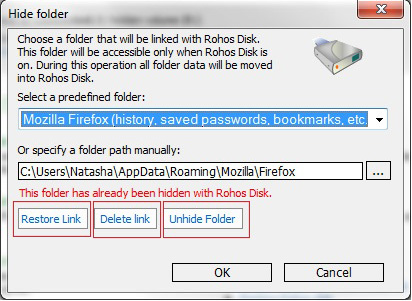
- Click “Restore Link” in order to re-link application profile folder with the profile folder you have on your Rohos disk. This will allow using a single Google Chrome profile on a few Windows computers.
- Click “Delete Link” if you uninstalled Application or you don’t want anyone to know you have this application profile encrypted with Rohos Disk. Next time you will need to use “Repair” in order to use Google Chrome.
- Click “Unhide Folder” if you want to cancel this encryption feature or you want to delete Rohos disk.
Please note, this encryption feature links Google Chrome profile with your primary encrypted disk created in Rohos Disk (Rohos Mini Drive) application. By deleting encrypting disk you also delete your Google Chrome profile. If you forget your password from Rohos Disk you may loose your Google Chrome profile also. To prevent this use password reset file.
Hide Folder functional requirements:
- There should be enough free space on Rohos Encrypted Drive to keep hidden folder data.
- Before starting “Hide Folder” operation make sure the Application you plan on hiding is not working. In other words this application should be closed.
- Hide Folder function does not support System folders and User Account folders. This will be implemented in next releases.
Security benefits with Hide Folder feature:
- Allows encrypting any regular folder on the computer. Now you don’t need to drag and drop this folder into Rohos Disk as before.
- Password protect any Application folder, for example C:\Program Files\QQ
- Encrypt and hide your Skype chat, received files, contacts, Skype password
- Encrypt and protect Google Chome history, favorites, form data (credit card number), saved passwords.
2. And the option “Create Rohos disk within media file .AVI, MP3, MPG, WMV, etc” has been moved in lower right corner of the main window (see screen shot of the program’s main window).
3. Rohos Disk Browser utility is turned into Rohos Mini Drive Portable. Rohos Developers have worked to add features that are one more step towards making completely portable encryption utility. Rohos Mini Drive portable will let you work with your data and applications from virtually encrypted disk on any PC without admin rights, and not only that – you are able to create new encrypted disks and change their password.
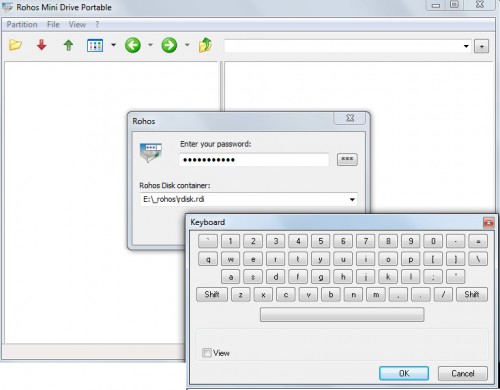
4. The bug “Trial period has expired†warning was fixed.
Download and install over Rohos Mini Drive v.1.8 or Rohos Disk Encryption v.1.8