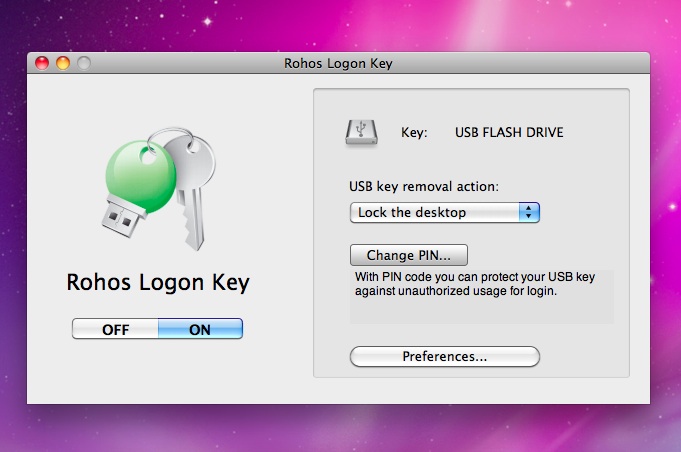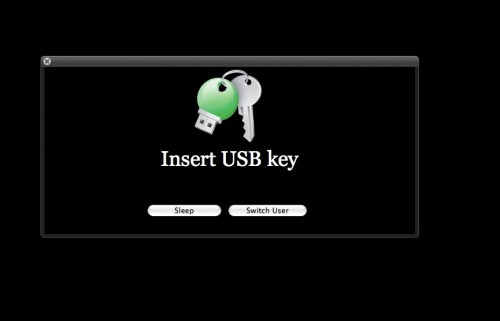Rohos Logon Key for Mac v.2.4
Rohos Logon Key for Mac v.2.4 is out!
What’s new:
- New icon
- Improved Japanese language
- Improved uninstaller to support uninstalling previous versions.
- Fixed a few bugs in authentication bundle (for Yubikey support)
- Improved desktop lock screen.
- Fixed bug when you need to restart your Mac in order to log in.
Now Rohos Lock screen has a “Switch user” button that allows switching to login screen and log in by a manual password entry in case you lost your USB Key, forget it at home or forget PIN code.
Please, note by default Rohos Logon Key allows logging in by USB Key as well as by typing your password in usual way. The following rule applies to USB Key:
- Once you log in or unlock your Mac with USB Key you could lock your desktop by unplugging USB key.
- If you log in or unlock your Mac with a password then “USB Key removal” option will not work, even if you connect USB Key later.
Known Issue with previous versions
If you are using Rohos Logon Key version 1.* please run “Uninstall” from setup archive.
- Before installing new version please uninstall Rohos Logon Key v.1.* .
- Download new rohos_logon.zip and open it.
- Run Uninstall.app . Restart your Mac.
- Install new Rohos Logon Key and set up USB Key and your security settings
* This update is free for registered customers.