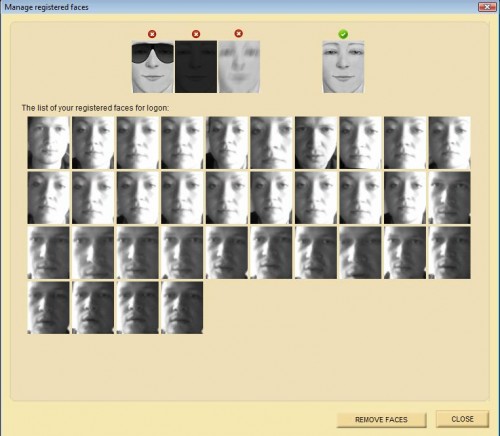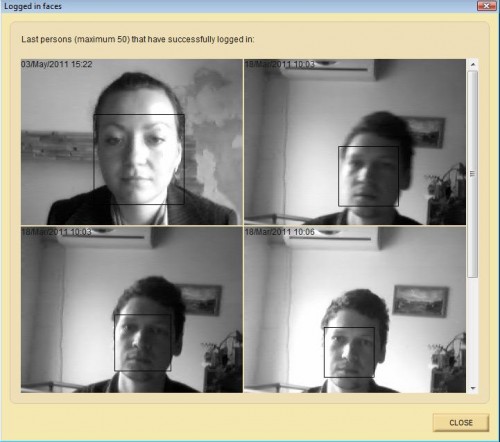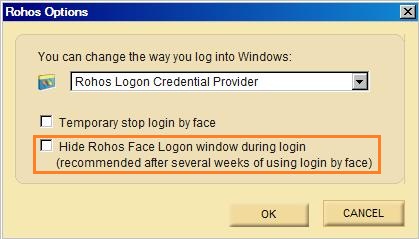Rohos Face Logon v. 2.7 secure biometric authentication for two or more users
 Rohos Face Logon – secure authentication by the face recognition. The process of authentication is made in one step and is based on uniqueness of human face. It allows accessing Windows computer in a easy, fast and secure way by using any Windows compatible camera.
Rohos Face Logon – secure authentication by the face recognition. The process of authentication is made in one step and is based on uniqueness of human face. It allows accessing Windows computer in a easy, fast and secure way by using any Windows compatible camera.
Program is easy to setup, has simple interface, self-training feature and possibility to hide authentication window. Often there are situations when one computer is used by several users e.g. office computer for co-workers, home computer or notebook for family members. Rohos Face Logon can register several users for different users account.
- Download and setup the program. In the main window press “Register faceâ€, enter the Windows password, the program starts to register first user. During registration it is desirable to move you head forward and backwards that will create a better reference template for identification.
- Enter into another user account, open Rohos Face Logon and register face of the second user. in the result we see faces of both users in one common folder, but for different accounts.
- Now turn on your PC, the initialization window appears. The program makes authentication of the user which is going to use PC at the moment. All registered face patterns are saved, also the time and date of user’s login.
- All the image data (users samples) are saved in special place on you HDD and are used like reference template.
- Unsuccessful face-recognition logins are also saved and you always can see how was trying to login unauthorized.
- Unique option “Hide Rohos Face Logon window during login†hides the fact of program’s presence keeping an intruder unaware of it.
- Self-training – helps avoiding face recognition. All registered face patterns are saved and poor ones may be deleted.
Rohos Face Logon is reliable and secure way to protect your computer or notebook from trespasser!
Download Rohos Face Logon v. 2.7 (15-day trial)