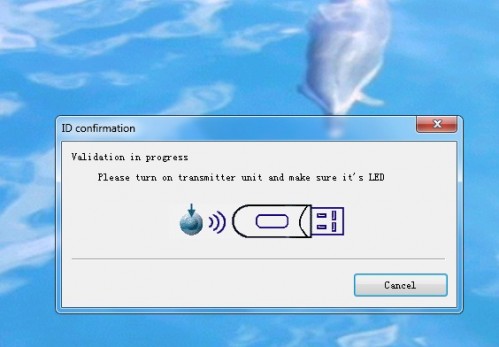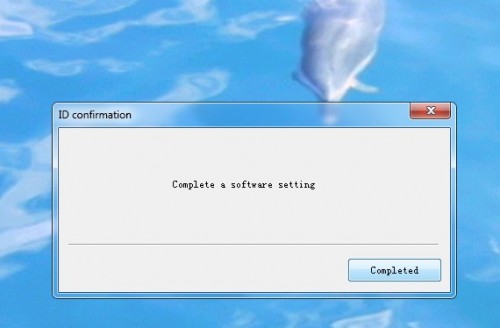Wireless PC Lock – USB stick and wireless token in your pocket
Recently we were asked by our customers – is this possible to use “Wireless PC lock” tokens with Rohos Logon Key for user authentication into Windows. This week we got a sample of this product into our Lab and we are going to test it and then integrate into Rohos if possible.
We ordered our sample from SPIRIT-ON Enterprise Co. Ltd based on Taiwan. This hardware vendor produces PC accessories including RFID devices. This is the basic idea of the wireless token (scanned from the box):
When you step away from the computer with the token – it locks the desktop immediately and vice versa coming back will unlock the desktop.
Design
The device is solid and wireless presented in two colors: blue and black. It consists of receiver and transmitter. The receive is USB stick, the transmitter is a tablet with a button. Both have light emitting diode (LED): green and read respectively. The LED is blinking when device is active. Model KW-101 turns on with key stroke, model KW-102 with Timer differs by toggle switch on the lateral surface of the transmitter.
Package contents:
|
Photo:
Software and Setup
In order to use the device you need to install the software and device driver.
Set up the password to the program:
After that you may connect USB receiver into computer and setup a Tablet as a security token for your PC. The operation is simple:
Now the ID settings are configured you can start to use PC Lock device.
Security performance
This Wireless PC Lock works only after you have passed Windows authorization. If you use password to log into Windows you need to login first. Just a few seconds after your desktop load and the Wireless PC lock software will start working thus making Wireless PC lock active.
This is one of the basic disadvantage of the product: anyway you need to use Windows password for the desktop security. If you do not use password for Windows login – this product works just a simple Desktop locker / unlocker.
RFID Technology
Each transmitter has unique ID code. The receiver is linked to one ID transmitter. You can use several devices at the same time and in the same place due to different ID per each transmitter. In the same time it is possible to link many transmitters to one receiver. The transmitter send RFID signal with time span 1.7 seconds, when the distance between the receiver and transmitter is approximately 5-6 meters the computer enters the “Lock Mode” (However vendor announced 1-2 meters). By pressing the button on the transmitter you disable the device and enable security desktop lock.Â
The icon of the PC Lock is installed in control panel. Pressing right mouse button in the menu you can change ID settings, set the timer (in the model KW-102), change the unlock password. The password can be entered manually in case your Wireless PC Lock is not available to unlock computer or it is lost or stolen. The battery DC3V feed transmitter with approximately 2000 hours usage.
Wireless PC lock features:
|
Wireless PC lock vs Bluetooth enabled mobile
If you know Rohos Logon Key allows to use any Bluetooth enabled mobile as a authentication device for Windows logon. This feature works in the same principle as the “Wireless PC Lock” product we tested today. Let me put a few comparison notes:
- “Wireless PC Lock” has effective range 1-2 meters that is better that 10-15 meters of Bluetooth device. This is better because Rohos will be able to lock your PC faster. Sometimes Bluetooth device keep connection with a PC even if you step away outside the office, next room.
In the nearest future we are going to integrate this device in Rohos Logon Key. This integration will give strong and multiple facilities for secure authorization into Windows by this device. Log in by using a hardware token or two-factor authentication: USB token + PIN. Possibility not only to lock the desktop, but even to hibernate, to activate screensaver, to log off and turn off you PC.