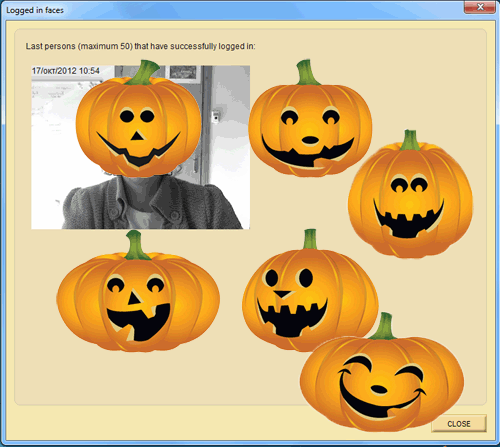Say Boo to your web cam! Giveaway
Have you ever tried to log in to Windows with a happy smile on your face 🙂? It is piece of cake with the help of Rohos Face Logon software. Will you ask what for do you need it? We have almost 3 good and motivational answers:
- quick automatic authentication
- secure level for your privacy data
- it is just fun, easy and free
As Hallowing is coming and the holiday is very soon you are invited to participate in our giveaway “Say boo to your web cam!â€
The lot is Rohos Face Logon full version. Biometric software is intended for authentication in any Windows. The login is performed automatically after user was recognized by the cam. Imagine you can combine two solutions in one: face recognition and USB flash drive as a key for your PC.
Shareware Rohos Face Logon has many handy features that you can use: multi-user support, power saving, USB flash drive as an extra key.
How to get Rohos Face Logon with all secure benefits, making minimum effort?
Send us photos with your Hallowing Boo! Register funny faces. Smile to your web cam in order to be recognized. Photos with successful attempts send via e-mail: soft2(at)rohos.com.
Letter subject should be “Trick or Treatâ€.
First 7 lucky users win Rohos Logon Key license. Others win 20% discount.
Giveaway deadline: 31.10.2012!Â
Download Rohos Face Logon (shareware)