Installing Rohos Logon in Mac OS 10.11 (El Capitan)
Dear users, today we have updated Rohos Logon Key for Mac installation package to support Mac OS X 10.11 El Capitan. By default after updating Mac OS X to El Capitan it will disable Rohos Logon Key and you need to reinstall it.
Rohos Logon Key allows to easily log on, unlock or authenticate KeyChain to Mac without the need to memorize password. You can protect access to your Mac, system preferences security and other authorization requests with a broad range of security tokens like USB flash drive, Smartphone or Yubikey. Find more>
Whats new in latest Rohos Logon Key for Mac release:
- Mac OS X El Capitan support
- You can set custom icon and text on logon screen and unlock dialog box.
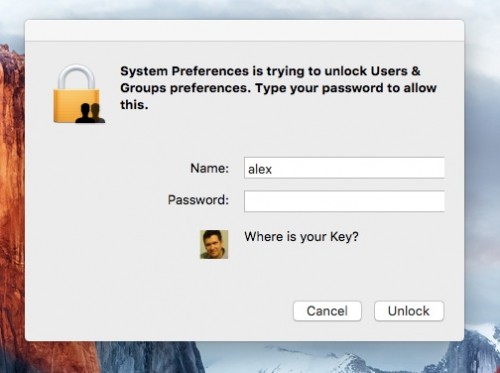
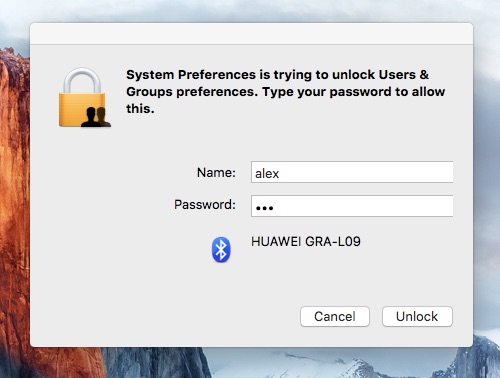
How to install Rohos Logon Key on Mac OS X 10.11
New Mac OS X 10.11 has a new security feature – System Integrity Protection (SIP), also known as “rootless” mode. This feature is enabled by default and it prevents modifying system folders and files. New Rohos Logon Key for Max setup package uses special folders to install authentication plugins, these folders are not not affected by SIP.
In order to install Rohos Logon Key:
- Download latest Rohos Logon Key for Mac setup package >
- Install Rohos Logon Key
- Setup authentication device, enjoy convenient security.
Technical Note
Rohos Logon Key authentication plugin (rohos.bundle) location was changed from :
/System/Library/CoreServices/SecurityAgentPlugins
to
/Library/Security/SecurityAgentPlugins
This update is available for free for registered users,
Or you can Try it for 15 days for free now >>>

