Rohos Face Logon 4.3 with adaptive face recognition level
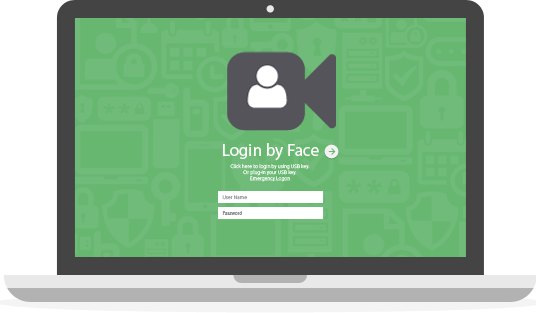 We are glad to announce new update for Rohos Face Logon that allows to set adaptivity level for face recognition. This allows quicker login in any lighting conditions.
We are glad to announce new update for Rohos Face Logon that allows to set adaptivity level for face recognition. This allows quicker login in any lighting conditions.
Whats new in brief:
- Added an option to control adaptivity level for face recognition.
- Added possibility to use Face Login over a remote desktop connection.
- Added option to control strong two-factor authentication to login into your computer.
- Added Emergency Logon feature to bypass two-factor authentication if you cant login by face.
- Added more options to customize Face Logon on logon screen.
- Option “Face models profile path” allows to change folder location where rohos keep biometric data. This allows to set centralized location or network shared folder for face models across multiple users and computers.
We also working to add more authentication methods to Face Logon such as One Time Password (with Google Auth) and continuous authentication. With continuous authentication Rohos will periodically perform face biometric verification in background while user is working on computer.
Authentication variety
Rohos Face Logon is a good product where we can introduce with various authentication methods and their combinations. Initially rohos Face Logon was designed as a password replacement solution, just for login convenience. Later we have added a possibility to use regular USB drive as a login key an alternative. In this update we added two new possibilities:
- Face recognition logon for remote desktop access. To use that feature you just need to redirect local web camera to remote desktop session.
- Strong two-factor authentication control: Face, Face + Password, USB Key +PIN.
Coming Soon: Continuous authentication
We are working to add new experimental feature and introduce continuous authentication into Face Logon. Nowadays a great attention is focused to protect personal data access by implementing strong authentication controls. The adoption of Multi Factor Authentication (MFA) is recommended by many industry regulators (GDPR, HIPPA, PC-DSS, FFIEC). Face recognition login system is able to authenticate users with almost no iteration, specially if person is working on computer and keep head watching toward display. It is a great opportunity to employ continuous authentication approach, where system constantly verify user identity in the background, preferably with no user iteration.
Benefits of continuous authentication by using face recognition:
- User identity is verified constantly (or periodically) without user efforts.
- Access auditing is preserved with biometric data – face models of authenticated person.
- Desktop is automatically locked if terminal left unattended by authorized person. Despite unauthorized user attempting to intercept authenticated session, by touching keyboard and preventing screensaver auto-lock.
About Rohos Face Logon
Rohos Face Logon allows user to login in to Windows computer in an easy, fast and secure way by using integrated video camera. The user’s login is performed automatically once the face has been recognized by the program. Rohos Face Logon provides user authentication by biometric verification in an automatic continuous process, based on neural network technology. In addition user may use alternative device to login into computer: USB flash drive or One Time Password code.
Get your copy of Rohos Face Logon >
Rohos Logon Key update
This update also bring minor improvements and bug fixing to Rohos Logon Key v.4.3
