Rohos Disk Encryption v.3.2
This is an update where we rebuilt all binary components in a safe environment after strengthening our internal software development security. We also checked Rohos Disk with the latest Windows 11 and new Google Drive “Stream Mode” feature. Both container file or file encryption is compatible with google virtual drive letter. Rohos Disk is a good choice for vendor-independent End-2-End encryption for your Google Drive, OneDrive, or DropBox files.
What’s new in Rohos Disk v3.2:
- Windows 11 Support tested and verified.
- Removed legacy authentication modules.
- Removed Folder Virtualization feature from Rohos Disk Browser.
- Fixed installation of File Shredder tool (Explorer “Send To” command in context menu).
- Added Smartphone authentication method that allows to use Android/iOS phone as a key for your Encrypted Disk.
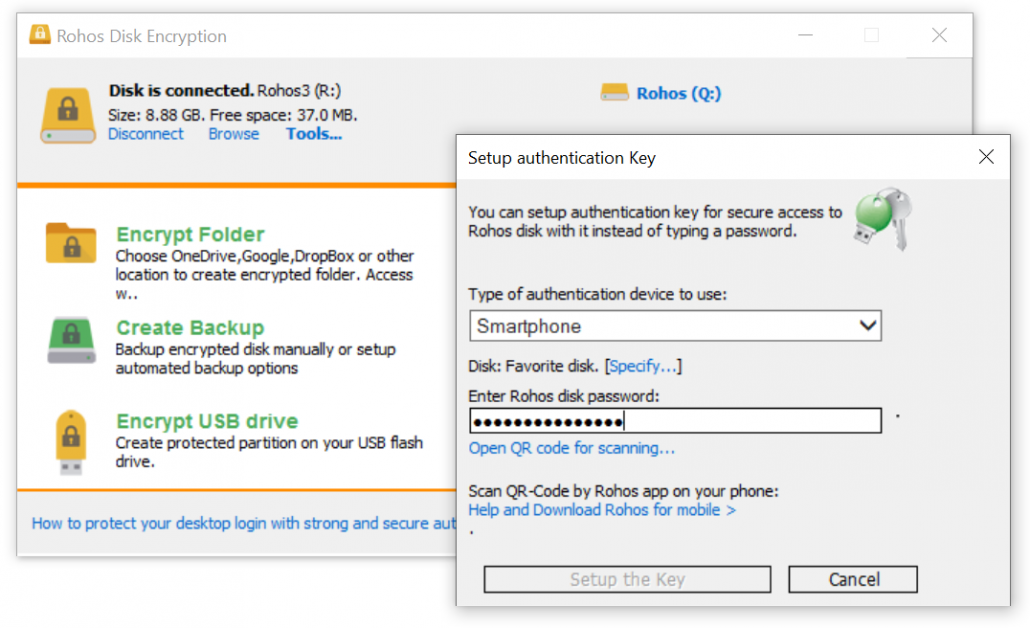
Learn more about Rohos Logon Key authenticator app for Android>
Latest Release: Download Rohos Logon Key for Android (apk). Or Install Rohos Logon mobile app by Google Play –
Download for iOS, Install Rohos Logon mobile on your iPhone/iPod.
Download ROhos Disk Encryption v3.2 (15 day Trial) >
This update is free for registered users.
 About Rohos Disk Encryption
About Rohos Disk Encryption
Rohos Disk program allows you to encrypt your computer, USB flash drive, or Cloud folders. It is designed for those who have megabytes of sensitive files and who is really concerned with privacy and information security. To protect access to encrypted data you can use electronic keys like USB flash drive or security Keys or Smartphone. You may also work with secret files by using Rohos Disk for Android.
