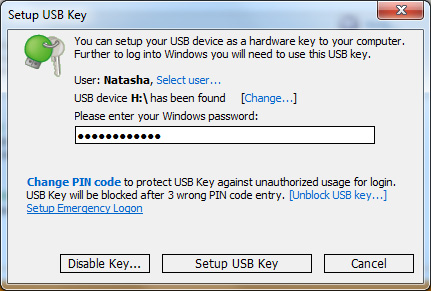Not long ago, one of our users in Forum has suggested an interesting idea how to use Rohos disk. Actually, it concerns all the similar programs virtual-disks, but it seemed, we are the first.
So, here’s the issue. If users have the Linux samba server, they have access to the network folders on that Linux server for storing their files there. Thus, very often during working with the files that contains specific (native) letters of your mother tongue(ä, ü, Б, ц), the letters get lost.
Here’s what our user has written (translated from german):
… the program can solve the problem by creating on the network shared folders big-sized virtual disks. Cause files which contain the characters of your language in file names get lost, because the network folder is on the Linux server with Japanese BIOS.
This is how it looks:

Thus, if you keep Rohos disk on Linux computer in the network folder, and use (mounting) it in on your computer or in Windows server, these letters in files names will be unaltered (the file system NTFS accomplishes it cause it is UNICODE enabled).
Â