Rohos Logon Key for Mac OS X 12 Monterey
We have updated Rohos Logon Key setup package for compatibility with Mac OX X 12, Monterey.

We have updated Rohos Logon Key setup package for compatibility with Mac OX X 12, Monterey.

 We are glad to report that Rohos Logon Key for Mac (v3.7) is compatible with macOS Catalina 10.15.2. We have added dark mode support and ensured authentication functionality for USB drive, YubiKey and Bluetooth devices as a key. Due to a few issues we make this release absolutely free.
We are glad to report that Rohos Logon Key for Mac (v3.7) is compatible with macOS Catalina 10.15.2. We have added dark mode support and ensured authentication functionality for USB drive, YubiKey and Bluetooth devices as a key. Due to a few issues we make this release absolutely free.
Known issues:
Now you can download and update to new version. We are working to fix all the issues.
We are happy to report that Rohos Logon Key for Mac (3.4) is compatible with macOS 10.14 Mojave.
We are working on bringing a better dark mode support into our app in the nearest feature.
Now you can download and update to new version.
We have updated Rohos Logon Key for Mac to support macOS 10.13 High Sierra. Also we would like to announce soon support for U2F security keys for Mac login.
What’s new:

Today we would like to announce Rohos Logon Key 3.3 for Mac OS X 10.12 Sierra. By default after updating Mac OS X to Sierra it will disable Rohos Logon Key and you need to reinstall it and restart your Mac. After a month of support ticketing with Apple Inc. devs we has been figured out the update issue.
Dear users, today we have updated Rohos Logon Key for Mac installation package to support Mac OS X 10.11 El Capitan. By default after updating Mac OS X to El Capitan it will disable Rohos Logon Key and you need to reinstall it.
Rohos Logon Key allows to easily log on, unlock or authenticate KeyChain to Mac without the need to memorize password. You can protect access to your Mac, system preferences security and other authorization requests with a broad range of security tokens like USB flash drive, Smartphone or Yubikey. Find more>
Read more
Rohos Logon Key v3.2 for Mac OS X 10.10 introduces new way to quickly lock your Mac when you step away.
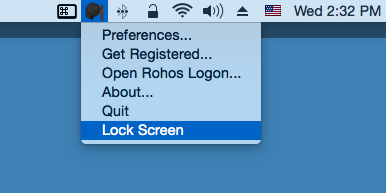
New release available as free update for registered users
Or you can Try it for 15 days for free now >>>
 We are glad to present Rohos Logon Key v.3 (for Mac OS X) with multiple
We are glad to present Rohos Logon Key v.3 (for Mac OS X) with multiple
authentication methods support. Now it is possible to setup USB drive or
any smartphone as a key for your Mac and use all of them at any time.
Rohos Logon Key allows to use USB stick, any mobile phone or Yubikey to login and unlock Mac without using password.
Read more
To use a hardware key instead of a password for each user do the following:

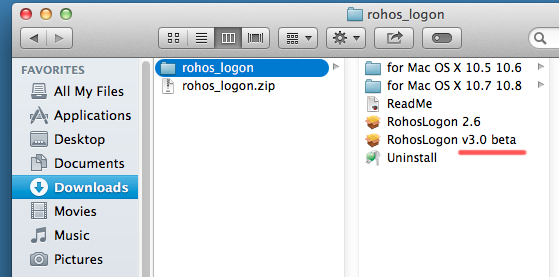

We have updated Rohos Logon Key for Mac to support Mac OS X 10.9 Mavericks.
Try it now or Upgrade for free if you are registered user – Download
Disk and Folder encryption for Windows, Google Drive, One Drive
Hide your data by using Steganography
Chrome,Skype Firefox full profile encryption
Secure Windows Login by using an USB stick
Login Windows Remote Desktop in a secure way by USB key
Secure 2-factor authentication for Terminal Server by OTP and SMS.
