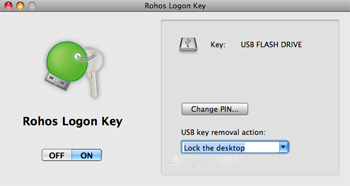Rohos Logon Key for Mac 1.7: Touchatag logon
(updated on 20 April, 09)
We would like to publish Rohos Logon Key for Mac v.1.7. beta.
What’s new:
- Supports Yubikey OTP validation on the Yubico’s server.
- Added new USB Key type: Touchatag RFID reader + tags.
- Fixed security bug with YubiKey static authentication, in some cases it was possible to unlock Mac by entering YubiKey ID. The bug affects only screen saver unlock window.
- Fixed PIN code dialog, now it can be closed by the user in case of PIN/YubiKey authentication failure.
- Improved PIN code function, now after 3 wrong attempts to enter PIN the USB Key will be blocked. It means it will not be possible to use it as a logon key. To unblock the USB key, open Rohos application and change PIN code (only the blocked USB Key should be connected).
- Improved compatibility with Mac OS X Tiger (10.4.*)
Download v.1.7 beta.