Rohos Face Logon 4.3 with adaptive face recognition level
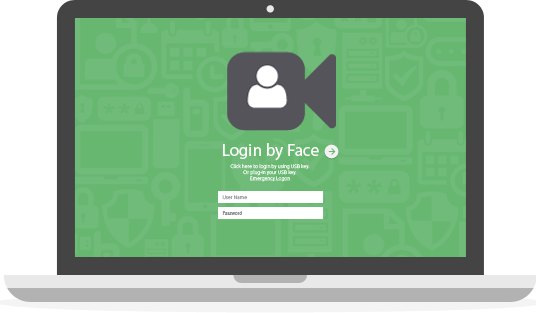 We are glad to announce new update for Rohos Face Logon that allows to set adaptivity level for face recognition. This allows quicker login in any lighting conditions.
We are glad to announce new update for Rohos Face Logon that allows to set adaptivity level for face recognition. This allows quicker login in any lighting conditions.
Whats new in brief:
- Added an option to control adaptivity level for face recognition.
- Added possibility to use Face Login over a remote desktop connection.
- Added option to control strong two-factor authentication to login into your computer.
- Added Emergency Logon feature to bypass two-factor authentication if you cant login by face.
- Added more options to customize Face Logon on logon screen.
- Option “Face models profile path” allows to change folder location where rohos keep biometric data. This allows to set centralized location or network shared folder for face models across multiple users and computers.

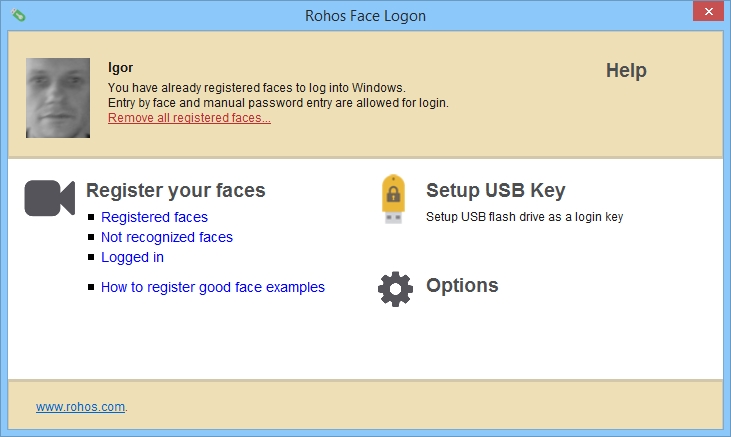



 Facial-recognition technology is advancing rapidly and hence
Facial-recognition technology is advancing rapidly and hence