Using YubiKey token to log in into Remote Desktop
Hey All,
We would like to announce new release of Rohos Logon Key with YubiKey token support.
Read more
Hey All,
We would like to announce new release of Rohos Logon Key with YubiKey token support.
Read more
 The next beta version of Rohos Logon Key includes a feature BlueTooth Wireless Logon that means you can log into Windows computer by using Bluetooth enabled Pocket PC or mobile.
The next beta version of Rohos Logon Key includes a feature BlueTooth Wireless Logon that means you can log into Windows computer by using Bluetooth enabled Pocket PC or mobile.
Why mobile? Firstly, we were asked by the users “Is it possible to log in by mobile phone?” The next reason is that Wireless PC lock solutions already exist on the market – the idea is that you have a small “e-tablet” dongle in your hands and a receiver connected to USB port. It works like a car key.
The same could be by using your mobile – just come in and Windows gets logged on – just step out – and it gets locked/hibernated. So, the idea looks interesting but will see how it works in reality:
Download Rohos Logon Key 2.5 beta
At the first tests the program works well.
How to set up mobile login:
In the Options dialog box select “BlueTooth phone/pocket PC” device type and ‘Auto-Lock’ function:
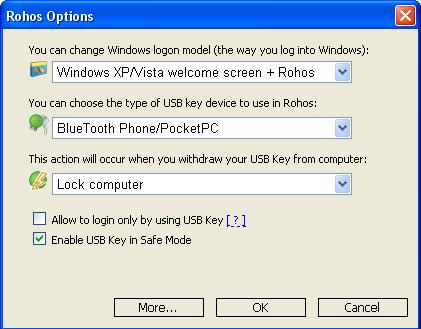
Then click OK and open Configure USB Key dialog. Please don’t worry, there are a lot of “USB flash drive” strings in the program 🙂
Configure USB Key dialog will detect your mobile, and you can type your pass and press OK. You can try to log in by the phone.
Tips & Tricks
Please comment on.
Hi All,
We’ve been working on some important feature: To add USB tokens support to Rohos Logon Key.

We plan to support PKCS11 communication standard to work with USB tokens. The PKCS11 is supported by all industry leading USB tokens such as Aladdin eToken PRO/r2, SafeNet’s iKey, ASEKey Crypto USB Token, ACS USB Tokens and so on.
In General Rohos Logon will be able to support any kind of USB key device, thanks to the special API (plugin model) that is being introduced now. The external key.dll module can handle any type of devices. For example Bluetooth phone/pocket PC for Wireless logon, read about it in the next posts…
In the development room we have now eToken PRO 32kb, eToken R2 16kb and ruToken USB tokens. All tokens already work with Rohos. If you are interested to get a next release preview of Rohos Logon Key please hold on for a while. SOON we will post download links.
Also please keep all your suggestions and feature requests coming. There’s nothing we like better than hearing your ideas and then putting them into action.
Thank you.
Disk and Folder encryption for Windows, Google Drive, One Drive
Hide your data by using Steganography
Chrome,Skype Firefox full profile encryption
Secure Windows Login by using an USB stick
Login Windows Remote Desktop in a secure way by USB key
Secure 2-factor authentication for Terminal Server by OTP and SMS.
