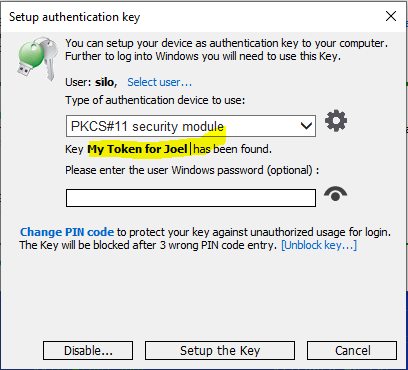2FA key name label in Rohos Logon Key v5.5
What’s new in Rohos Logon Key 5.5:
- Fixed QR-code display error for “Setup OTP” and “Setup Smartphone” login methods. Now Rohos is generating local SVG file with QR code image instead of using google API.
- Addd 2FA Key name label option when in “Setup Authentication Key” dialog. Now it is possible to assign a label name to each authentication key to distinguish among multiple keys in addition to serial UID number.
- Tested compatibility with ACS PocketKey FIDO USB token – FIDO® Certified USB Security Key by ACS.
- Fixed error during Google OTP setup, click on Display QR code resulting error 404 due to deprecated google API.
- Other minor bug fixing and improvements
Setup Authentication Key dialog box
Just start typing the new name by clicking on Key Label name in “Setup Authentication Key” dialog.