Rohos Logon Key v3.4 with Active Directory support
Updated: July 2024
Dear users and customers, we are glad to announce the first release of a major update of the Rohos Logon Key for Windows. Now Rohos Logon Key automatically detects Active Directory environment and uses Active Directory storage to keep domain-wide settings and list of authentication keys and devices. We have completely refactored Rohos Remote Config utility and Key Manager. Applying multi-factor authentication in Active Directory has never been so easy!
Read more

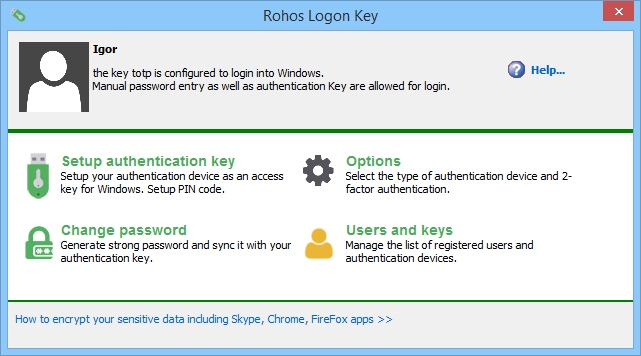

 In short: now the popular ruToken identification device can be used in Rohos Logon Key and Rohos Disk as the one key needed to log in to Windows and your protected data. Rohos Logon Key works fully on Windows Vista/7 and also supports authorization for remote desktops using a ruToken. User authentication and identification with USB keys.
In short: now the popular ruToken identification device can be used in Rohos Logon Key and Rohos Disk as the one key needed to log in to Windows and your protected data. Rohos Logon Key works fully on Windows Vista/7 and also supports authorization for remote desktops using a ruToken. User authentication and identification with USB keys. We are welcome you to try Rohos Logon Key and Rohos Disk Encryption software on a new amazing operating system released by Microsoft recently.
We are welcome you to try Rohos Logon Key and Rohos Disk Encryption software on a new amazing operating system released by Microsoft recently.
