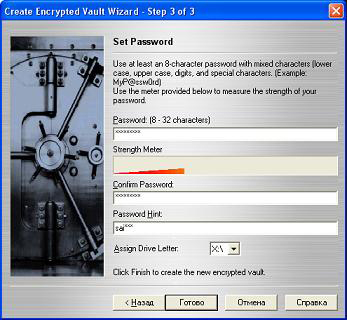Lexar JumpDrive 2GB. Part. 2. Lexar Secure II. (Data Security, USB and Flash)
We go on with the review of the Lexar JumpDrive flash drive with embedded disk encryption software Secure II. It is the component of the USB flash drive and is pre-installed in the Ceedo main menu.
So, The Main Menu Lexar Secure II:
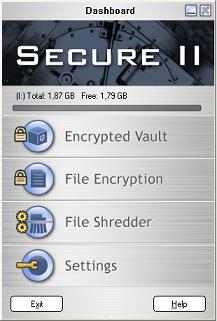
After starting Secure II, we see its main window with three main functions: Encrypted Vault , File Encryption and Shredder.
Encrypted Vault offers a disk encryption based on the file-container and transparent on-the-fly encryption.
The creation of the virtual disk is fulfilled in 3 steps. At the last stage the Program enforces the user to enter the password of at least 8 symbols (!!). The password should be entered each time when you want to mount encrypted disk.
The program allows to create several disks: