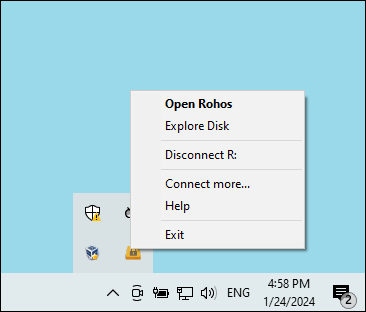Introduction
In this article we will introduce you to the general operating principles of the Rohos Disk program. The Rohos Disk program allows you to encrypt some space on a hard or removable drive and mont it to the computer’s file system as a separate encrypted drive.
Moreover, in the decrypted state, this disk will only be in the computer’s RAM, and only as long as you work with it. As soon as an encrypted disk is disconnected, all information on it immediately ceases to be readable. This tool is very useful for storing personal or business information.
Creating a new disk
Immediately after launch, the main program window opens.
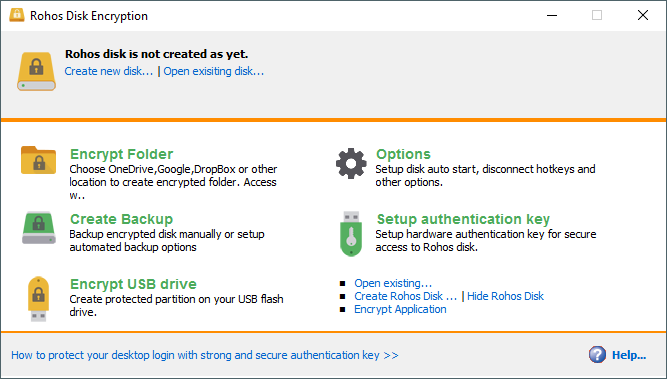
The first two commands at the top – Create new disk and Open existing disk – allow you to create a new encrypted disk or open an existing one, respectively. Let’s create a new disk.
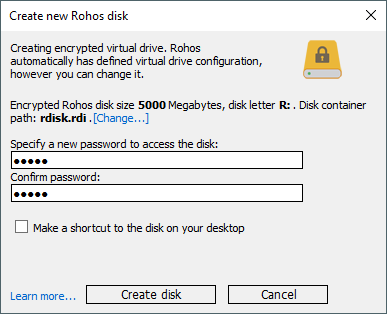
In our case, the Rohos Disk program by default suggests creating an encrypted space of 5000 MB in size, placing it in a container file named rdisk.rdi and prompting you to enter the password twice. You can also create a desktop shortcut for the connected drive.
If we want to change the properties of this disk, click the Change link.
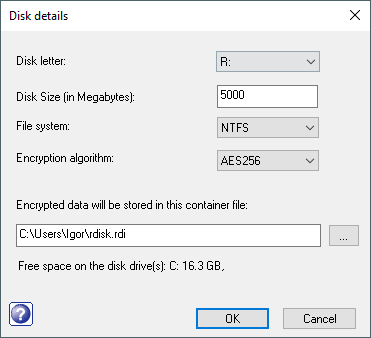
In this window you can change the drive letter, size, file system and address of the container. The encryption algorithm cannot be changed; it is shown for information. Click OK and return to the previous window. Click Create disk and wait a few seconds while the program creates a container for the encrypted disk. When this is completed, information about the connected encrypted disk will appear in the main window of the Rohos Disk program.
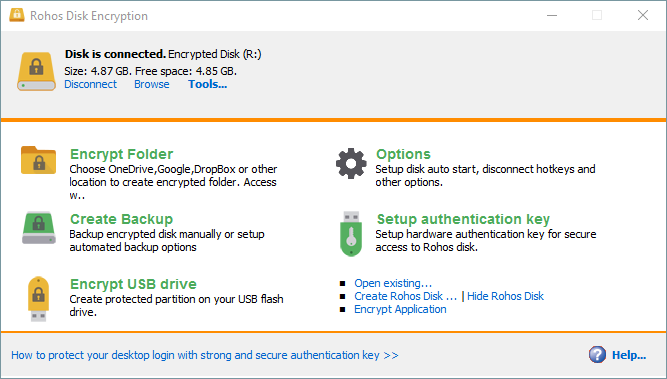
Why is the size of the new disk 4.87 GB, and the free space is 4.85 GB, since we made the disk 5000 MB in size? Because one gigabyte is not 1000MB, but 1024, and some of the space is taken up by service information.
The “Disconnect” command will allow you to disconnect the disk, and the “Browse” command will open it for viewing in Explorer.
If you open the “My Computer” folder, you can see that an additional encrypted disk is connected to the file system, which works the same as a regular removable disk.
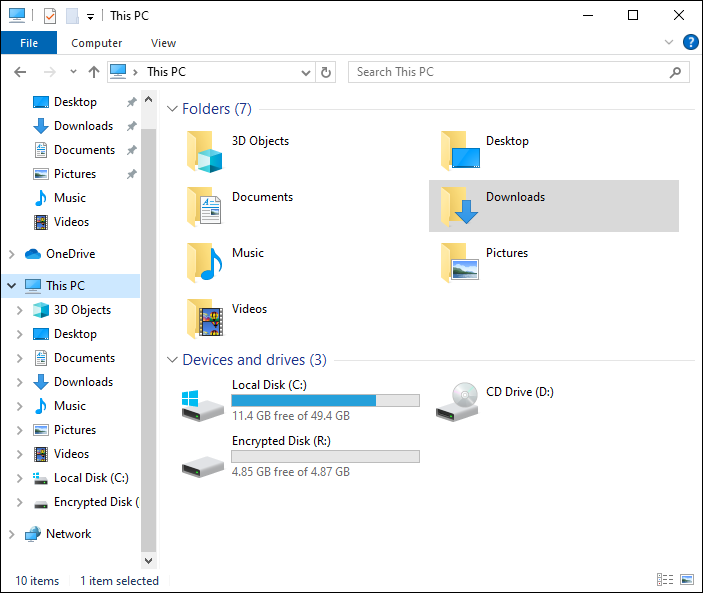
The folders Autorun, Program files, Documents and Shortcuts have already been created inside the disk. They are more for convenience. You can delete or rename them and this will not affect the operation of the encrypted disk in any way.
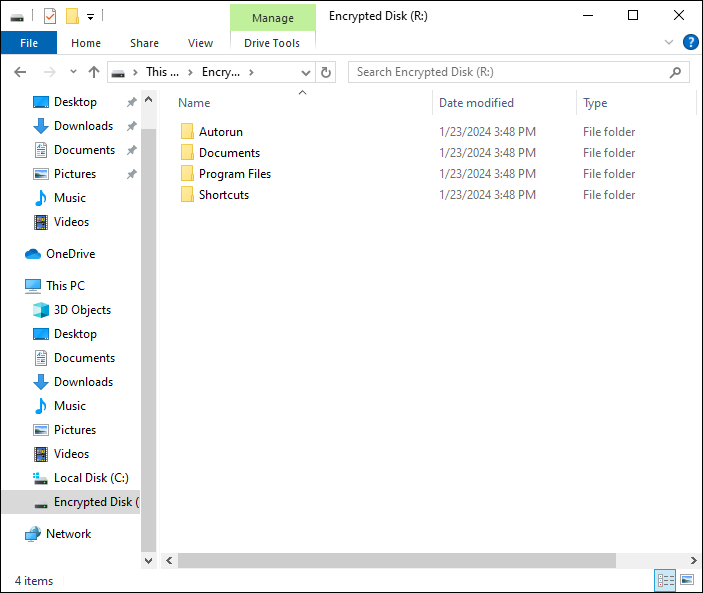
You can copy or transfer documents to this drive that you do not want to share with strangers. As soon as you finish work or wait for strangers to arrive, disconnect the encrypted disk and it will turn into one unreadable container file. To disconnect the disk, find the Rohos Disk icon in the tray and select the Disconnect R command from the menu.