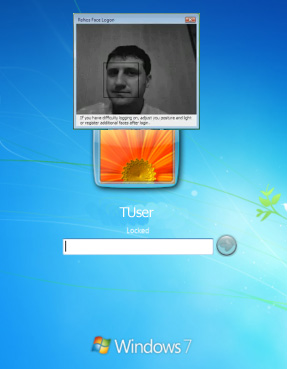Rohos Face Logon giveaway. Chance to get a free license!
Face is the innate and unique people’s feature. It is used in the biometric authentication methods equally as a fingerprint, an iris, a voice. Face recognition based on the neural network technology is a save way to log into Windows. No more needless typing of a regular password, just smile to your web camera.
Tesline-Service SRL has released Rohos Face Logon v2.9 recently. We are glad to share our innovations with you. During future two weeks, we announce a Giveaway for Rohos Face Logon.
How to get free license for Rohos Face Logon v.2.9:
- Write a short story “Why do you prefer face authentication as a secure way to log into Windows? What do you like about Rohos Face Logon?â€.
- Send it to us vie e-mail on soft2@rohos.com
The best stories will get free license keys for Rohos Face Logon v.2.9. We will publish most liked stories in our Blog.
5 Licenses are available, try your skills in writing to win Rohos Software!
The dead-line of the contest is the 11th of May.
We believe in your talent and brilliance. Good Luck!