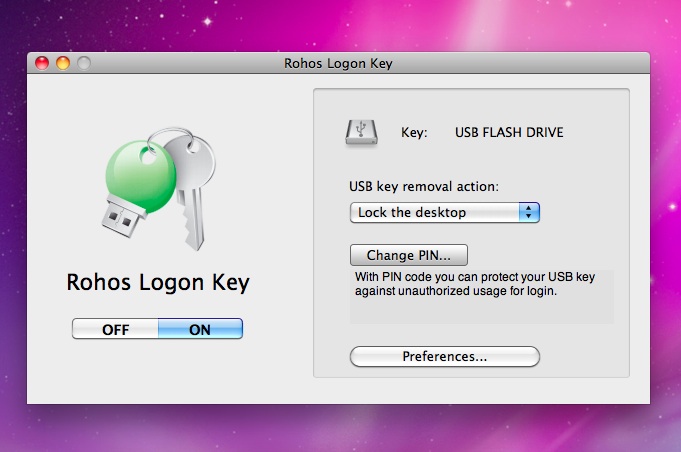Posts
Rohos Logon Key for Mac v.2.3. No worries about your Mac’s security.
/in MAC OS-X, News /by Igor Should you be worried about your Mac’s security? Yes, unless your machine has reliable security software that would protect your precious Mac from prying eyes and yet add login convenience. Do you use a piece of security software, or do you think it’s unnecessary caution?
Should you be worried about your Mac’s security? Yes, unless your machine has reliable security software that would protect your precious Mac from prying eyes and yet add login convenience. Do you use a piece of security software, or do you think it’s unnecessary caution?
Rohos Logon Key for Mac is two-factor authentication solution that allows secure Mac login, keychain access and desktop unlock with a USB key.
Thanks to useful and plenty of users’ feedback Rohos Logon Key for Mac has undergone some improvements. Today we publish version 2.3.
Download and install over Rohos Logon Key for Mac v.2.3
What’s new:
- Improved Spanish localization
- Now Rohos Logon does not automatically unlock System Keychain. It just fills in user name, password then user needs to click OK to confirm the privileged operation.
- Rohos Logon Icon in the status bar is hidden by default.
- Fixed Yubikey support that leads to system hang in some cases.
Three-factor authentication solution for secure Windows/Mac login
/in Biometric security, Solutions, USB & flash drives /by IgorIn today’s world your privacy is number one issue no matter whether it’s your home, phone, Mac or PC.
So Just How Personal Is Your Personal Computer?
The amount of information your computer stores is astonishing – your credit card information, personal and professional data can be open for grab. Protect yourself by taking measures brought to you by Rohos Logon Key Windows and Mac versions.
This time we’d like to present you a short review of a new device, BioSlimDisk Signature, that was kindly provided to us by its manufacturer RiTech International Ltd.
With the help of this device along with Rohos Logon Key you’ll have a truly seamless secure login solution for: Identification, Security and Access Control – three-factor authentication solution for Windows and Mac.
The device itself represents a pretty massive flash drive though it’s light. There are Biometric Area Sensor, LED lights (orange, red, green and blue) and side switcher on Signature case. Before plugging in the device and configuring it for authentication it’s recommended to carefully read instructions. I took this task carelessly and later had to “struggle” with the device for 3 hours to be able to use it. The specificity of BioSlimDisk Signature is that it’s not accessible till three of your fingerprints are successfully enrolled (truly ultimate protection 😎 ). Below you’d be able to find a small guide on how to set up this device in Rohos Logon Key and its review after one month of using on both Windows and Mac platforms.
BioSlimDisk Signature features:
- Protection using Biometric Area Sensor
- 2 Admin and 4 User fingerprint
- Dual-fingerprint’
- Uses Dual authentication methodology
- Unique Self-Destruct Tamper protection with Chip-based Hardware AES 128 Encryption
- True Driverless zero footprint technology (runs on all platforms e.g. Linux, Mac OSX, All Microsoft Windows, Solaris..etc)
- Preloaded with Security Software Installer:
- Drivelock
- Rohos Logon Key
Rohos Logon Key v.2.1 for Mac OS X.
/in MAC OS-X, News /by Igor Relax and enjoy your day knowing you can step away from your Mac and have no concerns about it been secure and safe from prying eyes. You can leave your Mac without worrying that you’ve forgotten to shut it down. With Rohos Logon Key for Mac – two-factor authentication solution, you can add robust protection and securely log into your Mac.
Relax and enjoy your day knowing you can step away from your Mac and have no concerns about it been secure and safe from prying eyes. You can leave your Mac without worrying that you’ve forgotten to shut it down. With Rohos Logon Key for Mac – two-factor authentication solution, you can add robust protection and securely log into your Mac.
During the past week we were working on Rohos Logon Key for Mac improvements. And today we have published an updated release 2.1. It includes updated version of authorization plugin for MaÑ OX S Snow Leopard.
What’s new:
- New UI. Now Rohos Logon uses a standard authorization dialog view.
- Fixed bug with screen saver unlock dialog.
- Fixed bug when Rohos Logon did not mount FileVault encrypted home folder.
Download and install over: rohos_logon.zip v.2.1
Rohos Logon Key v.2.0 for Mac OS X
/in MAC OS-X, News, USB & flash drives /by Igor(Updated 16 Nov 2009)
Are you using Mac? You’d be glad to learn that we have just released new Rohos Logon Key v. 2.0 for Mac OS X to ensure safe and secure authentication. It works for both Leopard and Snow Leopard versions. We are here working hard to provide you with the very best services we can and we look forward to continuing to do so into the future.
With this completely new version Rohos Logon adds convenient authentication security for Mac OS X login and unlocking after a screen saver. But also works like a security Key for privileged operations made by the user during installing software, changing system preferences, etc. So you don’t need to enter your password manually in most cases.
What’s new:
- Re-implemented login screen. Now Rohos Logon replaces Mac OS X logon screen.
- “Screen Saver Password” dialog box is replaced by Rohos Logon.
- Rohos Logon dialog box also replaces System Keychain authentication dialog box. This dialog box authenticates almost all privileged operations made by the user (installing software, changing system preferences, etc.).
Download Rohos Logon Key for Mac 2.0: rohos_logon.zip
Lock Mac OS Snow Leopard with USB Key
/in MAC OS-X, Solutions /by IgorApple is expected to release Mac OS X 10.6 Snow Leopard two months after WWDC ’09. Today we have updated install package of Rohos Logon Key for Mac OS X. Now for those who already migrated to Snow it’s possible to lock Mac with a USB Key security. Rohos Logon Key allows converting any USB flash drive into a security Key to access your Mac without entering password each time.
Rohos Logon Key for Mac 1.7: Touchatag logon
/in MAC OS-X, USB & flash drives /by Igor(updated on 20 April, 09)
We would like to publish Rohos Logon Key for Mac v.1.7. beta.
What’s new:
- Supports Yubikey OTP validation on the Yubico’s server.
- Added new USB Key type: Touchatag RFID reader + tags.
- Fixed security bug with YubiKey static authentication, in some cases it was possible to unlock Mac by entering YubiKey ID. The bug affects only screen saver unlock window.
- Fixed PIN code dialog, now it can be closed by the user in case of PIN/YubiKey authentication failure.
- Improved PIN code function, now after 3 wrong attempts to enter PIN the USB Key will be blocked. It means it will not be possible to use it as a logon key. To unblock the USB key, open Rohos application and change PIN code (only the blocked USB Key should be connected).
- Improved compatibility with Mac OS X Tiger (10.4.*)
Download v.1.7 beta.
Rohos Logon Key v.1.6 (Mac)
/0 Comments/in MAC OS-X, News, Rohos Logon Key /by IgorWe announce Rohos Logon Key v.1.6 (Mac) beta with a few improvements:
- Fixed bug when password contains space ” “and comma “,”
- Fixed bug with Bluetooth logon when Rohos Logon locks desktop right after USB key setup
- Improved OFF function – when there are no USB key inserted all USB Keys will be removed from Rohos Logon
- Added global Autostart item for Rohos Logon. Now after installation Rohos Logon icon will be active in all user accounts
Rohos Logon Key 1.5.2 for Mac
/in MAC OS-X, News, Rohos Logon Key /by IgorHere are new Rohos Logon Key v1.5.2 for Mac OS X.
It includes new features in Preferences pane:
- Allow to log in only with USB Key. If this option is ON then regular password based logon dialog box will be disabled and covered with a half-transparent Rohos Icon. To log in you need to have USB Key. No emergency logon is enabled here except safe mode boot.
- Password protect application, if it is ON then you need to pass system authentication window (to get Admin rights) to modify settings or access Rohos main window.
Some things were improved:
– installation script and now it installing all Rohos items (logon bundle, autostart item)
– Add USB Key function now would not ask for a password so many times
– Case-sensitive file system support, thanks to users reports.
Also, now it is possible to set up USB Keys on any other Server Mac, but you will need to manually copy Rohos *.k files into /Applications/.rohos folder on client Mac. We are still working under server-based usage of Rohos.
Recent news
- 2FA key name label in Rohos Logon Key v5.5 10th October 2024
- Rohos Logon Key v5.4 18th July 2024
- Learning lessons: Fully implement multi-factor authentication 22nd March 2024
- Rohos Logon Key v5.3 7th January 2024
- Windows ARM support in Rohos Logon v.5.2 1st September 2023
Information
Solutions
Disk and Folder encryption for Windows, Google Drive, One Drive
Hide your data by using Steganography
Chrome,Skype Firefox full profile encryption
Secure Windows Login by using an USB stick
Login Windows Remote Desktop in a secure way by USB key
Secure 2-factor authentication for Terminal Server by OTP and SMS.