Rohos Logon Key 3.0 with OATH support
Let us present you a new version of Rohos Logon Key program – Rohos Logon Key 3.0 with OATH support. Now you can use popular Google Authenticator and Yubikey H-OTP for 2-factor Windows login.
Let us present you a new version of Rohos Logon Key program – Rohos Logon Key 3.0 with OATH support. Now you can use popular Google Authenticator and Yubikey H-OTP for 2-factor Windows login.
The access to your computer or user account is usually password-protected. But sometimes it is not enough, especially, when your data requires high level of confidentiality. You don’t want to provide attackers with the chance to get hold of your most secret stuff and your data, don’t you? We has included Google Authenticator and Yubikey HOTP support into Rohos Logon Key. Now Windows login is performed in High-Safety mode by using Time based One Time Password and HOTP codes.
Dear users and customers, we are happy to announce a few improvements in Rohos Logon Key. New features affects “Allow login only by USB Key” feature specially when using Rohos Logon in corporate network or Windows Remote Desktop services.
Till 31st October we announce 20% SALE of Rohos software. Save your money and increase your computer safety.
Rohos Logon Key Two- factor authentication solution that converts any USB drive into a security token for your computer and allows to access Windows in secure way by USB token, replacing the Windows login.
Rohos Logon Key for Mac Rohos Logon Key turns any USB drive into a security key for your Mac. Using Rohos Logon Key you can add hardware level protection for your Mac.
Rohos Face Logon The program is designed to add authentication convenience and additional security level to the standard Windows logon procedure. It allows logging into Windows computer in an easy, fast and secure way by using any Windows compatible camera.
Rohos Disk Encryption The program creates hidden and protected partitions on the computer or USB flash drive. Best encryption software that protects your sensitive data on internal or removable drives. It also offers “on-the-fly†encryption even in traveler mode by using portable utility – Rohos Disk Browser.
“Wireless PC Lock” devices are now available in Rohos Logon Key. Wireless PC Lock (read more…): model KW-101, model KW-102 with Timer by SPIRIT-ON Enterprise Co. Ltd, Wireless PC Lock V 900 by VSON TECH Ltd have been integrated in Rohos Logon Key v. 2.9
Standard features of the Wireless PC Lock :
A few disadvantages:
– If you use passwod for Windows login – you need to enter it anyway to start your Windows or unlock it (after a Sleep for example).
– When you start your Windows the PC Lock program start working with a 5 second delay thus leave your desktop unlocked for a while.Â
– When you load Windows in Safe Mode the PC Lock doesnt work
Benefits of Rohos Logon Key + Wireless PC Lock :
How to set up Wireless PC tokens for Windows login:
No mater what model of PC Lock you use, the procedure is the same. Install Rohos Logon Key to your computer. In Rohos Option window choose the type of the authentication device “PC Lock USB dongleâ€.
Recently we were asked by our customers – is this possible to use “Wireless PC lock” tokens with Rohos Logon Key for user authentication into Windows. This week we got a sample of this product into our Lab and we are going to test it and then integrate into Rohos if possible.
We ordered our sample from SPIRIT-ON Enterprise Co. Ltd based on Taiwan. This hardware vendor produces PC accessories including RFID devices. This is the basic idea of the wireless token (scanned from the box):
When you step away from the computer with the token – it locks the desktop immediately and vice versa coming back will unlock the desktop.
 The next beta version of Rohos Logon Key includes a feature BlueTooth Wireless Logon that means you can log into Windows computer by using Bluetooth enabled Pocket PC or mobile.
The next beta version of Rohos Logon Key includes a feature BlueTooth Wireless Logon that means you can log into Windows computer by using Bluetooth enabled Pocket PC or mobile.
Why mobile? Firstly, we were asked by the users “Is it possible to log in by mobile phone?” The next reason is that Wireless PC lock solutions already exist on the market – the idea is that you have a small “e-tablet” dongle in your hands and a receiver connected to USB port. It works like a car key.
The same could be by using your mobile – just come in and Windows gets logged on – just step out – and it gets locked/hibernated. So, the idea looks interesting but will see how it works in reality:
Download Rohos Logon Key 2.5 beta
At the first tests the program works well.
How to set up mobile login:
In the Options dialog box select “BlueTooth phone/pocket PC” device type and ‘Auto-Lock’ function:
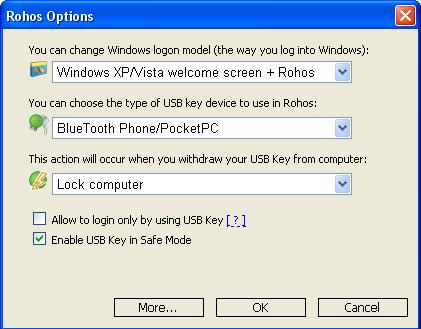
Then click OK and open Configure USB Key dialog. Please don’t worry, there are a lot of “USB flash drive” strings in the program 🙂
Configure USB Key dialog will detect your mobile, and you can type your pass and press OK. You can try to log in by the phone.
Tips & Tricks
Please comment on.
Disk and Folder encryption for Windows, Google Drive, One Drive
Hide your data by using Steganography
Chrome,Skype Firefox full profile encryption
Secure Windows Login by using an USB stick
Login Windows Remote Desktop in a secure way by USB key
Secure 2-factor authentication for Terminal Server by OTP and SMS.
