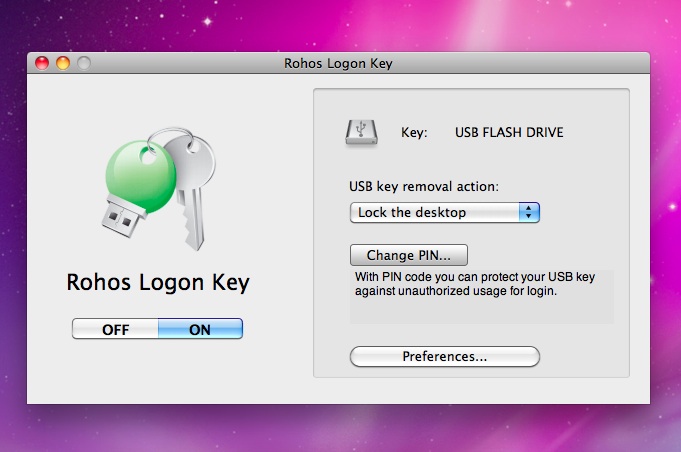Posts
How to backup data on the USB drive secured partition
/in Rohos Disk, Solutions, USB & flash drives /by IgorRohos Disk Encryption software allows users to have new secure storage on a computer or USB flash drives. In this post we would like to underline the importance of data back-up especially if you are using Rohos disk on USB flash drives. Due to nature of USB flash drives (portable and special memory design) its memory is subject to external influence and the data integrity is not so strong.
Most people realize the importance of data back-up after the disaster has happened:
- they lost USB stick with secured partition on it
- after a couple of month of using secure partition on the USB flash drive it has numerous of File System errors due to missed Disk Check procedures
- after an occasional (but still possible) USB memory data sector failure a part or entire secure Rohos partition is damaged
Recent news
- 2FA key name label in Rohos Logon Key v5.5 10th October 2024
- Rohos Logon Key v5.4 18th July 2024
- Learning lessons: Fully implement multi-factor authentication 22nd March 2024
- Rohos Logon Key v5.3 7th January 2024
- Windows ARM support in Rohos Logon v.5.2 1st September 2023
Information
Solutions
Disk and Folder encryption for Windows, Google Drive, One Drive
Hide your data by using Steganography
Chrome,Skype Firefox full profile encryption
Secure Windows Login by using an USB stick
Login Windows Remote Desktop in a secure way by USB key
Secure 2-factor authentication for Terminal Server by OTP and SMS.