Rohos Disk. Virtual Keyboard and Autorun.
Rohos Disk Encryption new release from June 05 now allows more efficiently password protect your USB flash drive – with Virtual Keyboard. As the response to multiple users’ request we added Virtual Keyboard that enables the program’s user to safely enter a password without been traced by a key logger while working on a guest’s computer.
In the Rohos password access box there is a new button, clicking on which enables virtual keyboard.
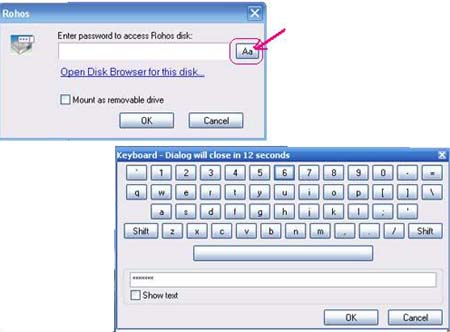
And Autorun folder – all shortcuts in this folder will be automatically started when virtual Rohos drive is connected. Users can Save and Delete shortcuts there manually. If you don’t have this folder just create it.
These features are now available both in Rohos Disk Encryption and Rohos Mini Drive – wonderful tools to password protect and secure your mobile data.
