 Google Chrome is one of the most popular web browsers for Windows. However, it doesn’t have a master password feature. It means all of your passwords, credit card number, web logins are open for anybody who uses your PC.
Google Chrome is one of the most popular web browsers for Windows. However, it doesn’t have a master password feature. It means all of your passwords, credit card number, web logins are open for anybody who uses your PC.
Here you will find out how to protect your Google Chrome profile including history with a master password and strong encryption. This solution is also applied for Mozilla Firefox, Opera, Skype.
Master Password and web logins
As a Firefox user I should say that I love the security measures Mozilla Firefox took, meaning its Master Password. It’s something that Google Chrome definitely missing. Anyone using your PC can easily retrieve your web logins and passwords saved in Chrome by using some tricks or tools like ChromePass. Bookmarks and history are also opened for anyone. Google Chrome saves your data in plain form so you have a risk of finding your private information being looked through or even stolen.
Password Management
Every browser released in the last decade has some sort of password management system, and Google Chrome is no different. Any time a password is saved, you’re first prompted with the save password bar. In Chrome, this feature is called Password Manager. It is responsible for a lot of stuff, but what we really care about whether these passwords and web logins are well protected and the best way would be to password protect the whole Google Chrome folder with its contents: cookies, browsing history, download history, bookmarks, cache etc.
Rohos Mini Drive – best free portable encryption utility that will easily password protect your Google Chrome profile.
Today I’ll show you how to keep your Chrome data secure, and encrypt the whole profile directory with Rohos encryption programs so anyone else won’t have the ability to access Chrome and explore your privacy anymore.
Requirements:
- Installed Rohos Mini Drive (freeware) or Rohos Disk Encryption (shareware).
- Created virtual encrypted disk.
- At least 100 Mb free space on the virtual encrypted disk.
- Google Chrome application should be closed.
- If you have a Google Desktop application you need to close it also (and stop GoogleDesktop.exe process)
Read more


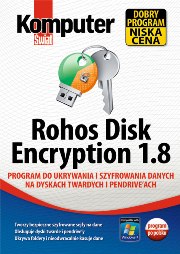
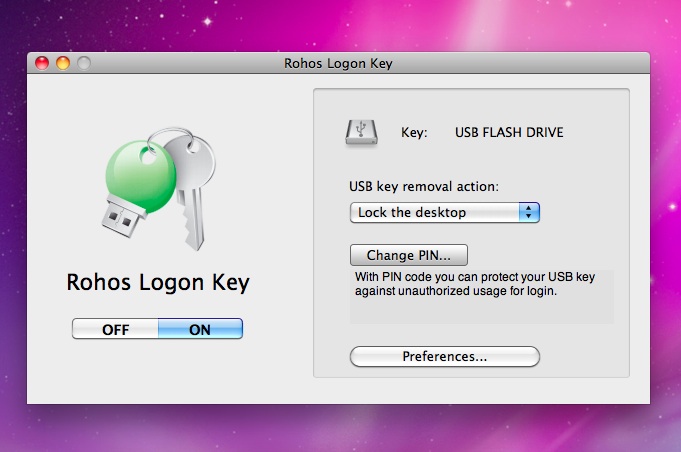

 Briefly: Protect your data with
Briefly: Protect your data with 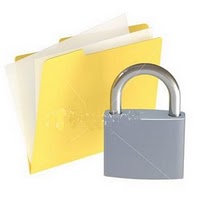

 Chisinau, Moldova (08/04/10) Tesline-Service today announced that now its two-factor authentication solution
Chisinau, Moldova (08/04/10) Tesline-Service today announced that now its two-factor authentication solution  Should you be worried about your Mac’s security? Yes, unless your machine has reliable security software that would protect your precious Mac from prying eyes and yet add login convenience. Do you use a piece of security software, or do you think it’s unnecessary caution?
Should you be worried about your Mac’s security? Yes, unless your machine has reliable security software that would protect your precious Mac from prying eyes and yet add login convenience. Do you use a piece of security software, or do you think it’s unnecessary caution? Facial-recognition technology is advancing rapidly and hence
Facial-recognition technology is advancing rapidly and hence