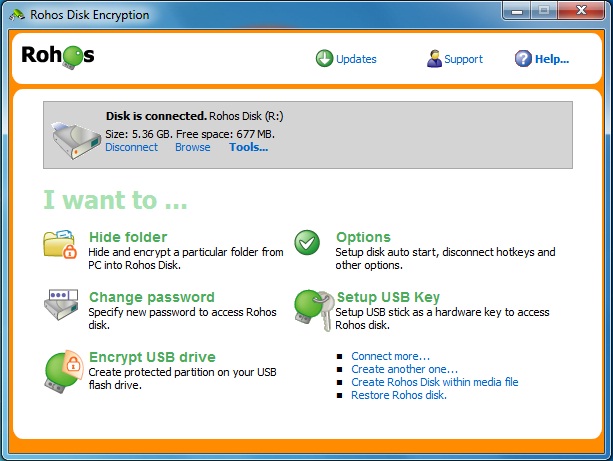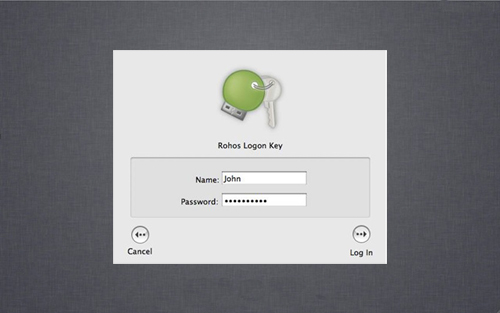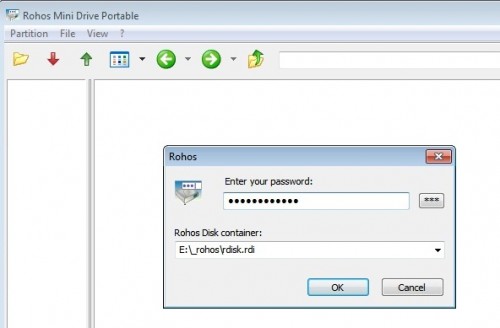Rohos Logon Key for Lion OS share finish
During last months, we have tasted Rohos Logon Key for Mac OS. We no more regard it as a beta version. It’s a new level of security for your Mac. Rohos Logon Key for Lion OS is a save way to protect your private information on any laptop or computer.
We would like to return thanks to our users for their contribution and feedback. For everybody who has tested software. It helps us to improve program, to fix minor bugs.
We congratulate all the users who got free license key for being involved in the test period.