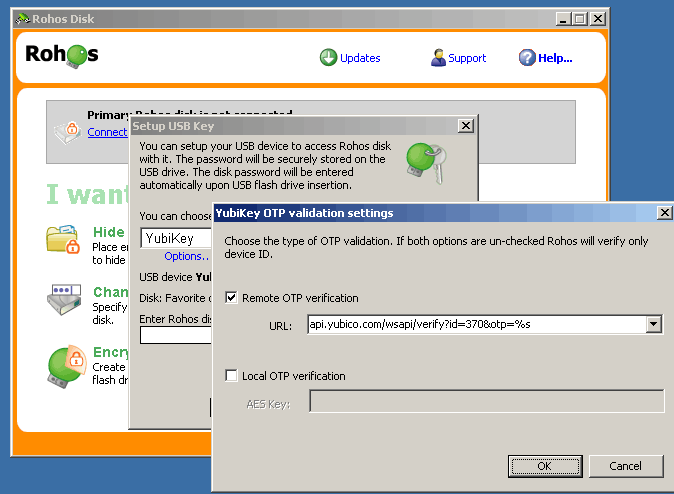New Mini Drive with 2 GB encrypted partition
We are glad to announce Rohos Mini Drive v.1.3 release. Now Rohos Mini Drive allows to have up to 2 GB secure partitions and includes data backup reminder if the password protected part is located on a USB flash drive.
- Creates up to 2 GB of password protected partitions on your USB flash drive or external HDD drive.
- There is new module in the program – “Rohos Disk serviceâ€, it’s in charge of disk’s autonomous operation (e.g., upon PC shutdown Rohos disk will be disconnected only after all other programs have stopped using the encrypted disk).
- Convenient display of several connected Rohos disks in the program’s main window. Now additional disks could be easily checked for errors, it’s easy to create a backup copy of encryption keys and even to restore them.


 Today, 06 March, 2009,
Today, 06 March, 2009,