Video: Lock/Unlock Vista with Rohos Logon Key
This video presents the way Rohos Logon Key works in Windows Vista. You will learn the program’s main features and how to set up USB flash drive to quickly Lock and Unlock your Vista computer.
This video presents the way Rohos Logon Key works in Windows Vista. You will learn the program’s main features and how to set up USB flash drive to quickly Lock and Unlock your Vista computer.
+ Now Rohos Logon keep its icon in status area.
+ Allows to have 2 and more USB Key to unlock Mac.
+ Ability to Setup USB Key under non-Admin user.
+ To quit Rohos user need to OFF usb key first.
* Fixed dual monitor support
* Fixed a few bugs.
Download It!
To update: Quit Rohos Logon. Install v1.2. over. Open Rohos Logon and setup USb Key again.
Have a nice weekend!

Recently we have come across YubiKey – authentication device and now we announce Rohos Logon Key for YubiKey.

(1.2 Mb, Windows XP/2000/2003/Vista/2008)
How to try Rohos Logon with YubiKey:
Now you can Win+L to try Windows logon with YubiKey. Or restart
windows.
Notice about Yubikey support:
Notice about Rohos Logon:
Bugs or problems? :
* Please open c:\program files\rohos\ and send us all *.log files
including yubico_mod_****.log to info@rohos.com
Rohos Mini Drive – free software – now has got it’s feature updated. The program allows to create an encrypted partition on your USB flash drive, where you store your private data. You can open these data on guest computer without having Admin rights.
The updated feature:
A user-friendly and powerful program can be easily used on any computer and gives immediate access to the files stored on the USB stick.
Use Rohos Mini Drive new and updated features.
Chisinau, July 11, 2008 – Tesline-Service SRL, is a small software company specializing in PC security solutions today announced that it’s Rohos Logon Key – authentication solution supports Mac OS® X Tiger and Mac OS® X Leopard.
The solution provides a hardware-based authentication, thus:
· Access your Mac with hardware USB key
· The Mac is protected but you don’t need to enter your password manually each time you unlock your Mac
· Automatically lock your MAC screen when USB Key is unplugged
· Unlocking your MAC with a USB token is fully automatic and fast!
Today, 27 June, 2008, Tesline-Service has announced release of Rohos Logon Key v.1.0 for Mac OS X – Mac authentication solution based on USB flash drive. Rohos Logon Key turns any USB drive into security key for your Mac allowing to quickly lock and unlock Mac desktop.

Rohos Logon allows to use any USB flash drive with on-board serial number to be used as a Security Token. Rohos Logon Key doesn’t store any information on USB flash drive, thus allowing to use even non-Mac compatible USB devices.
http://www.rohos.com/mac-os-x/
Due to increased interest around the world in Rohos Logon Key – two-factor authentication solution, Tesline-Service has been prompted to extend the program’s translation list. We’d like to present you – Portuguese, Japanese and Polish translations. You are welcome to see them!
Rohos ãƒã‚°ã‚ªãƒ³ã‚ーã¯, USBドライãƒã‚’PCã®ã‚»ã‚ュリティトークンã«æ›ãˆã¦ã€USBトークンã«ã‚ˆã£ã¦å®‰å…¨ã«ã€ŒWindowsã€ã‚’æ載ã—ãŸPCã«ã‚¢ã‚¯ã‚»ã‚¹ã§ãã¾ã™ã€‚Rohosãƒã‚°ã‚ªãƒ³ã‚ーã¯è»Šã®éµã®ã‚ˆã†ã«æ©Ÿèƒ½ã—ã¾ã™ã€‚Rohos ãƒã‚°ã‚ªãƒ³ã‚ーã¯çµæžœçš„ã«ã¯æ‰‹å‹•ã§ãƒ‘スワードを入力をè¦ã™ã‚‹ã€ä»–ã«ã‚ãµã‚Œã¦ã„る原始的ãªPCãƒãƒƒã‚¯ã®æ©Ÿèƒ½ã¨ç•°ãªã‚Šã€ãƒ‘スワード方å¼ã«ä»£ã‚ã‚‹èªè¨¼ã®æ£è¦è§£æ±ºæ³•ã§ã™ã€‚
![]() Rohos Protuguese (Brazilian) O Rohos Logon Key transforma seu drive USB em um dispositivo de segurança para acessar seu computador. Com ele, você substitui o login com senha tradicional do Windows por um token que pode ser o seu Pen Drive, celular Bluetooth, cartão de memória, dispositivos USB Biométricos, entre outros. Web page Portuguese…
Rohos Protuguese (Brazilian) O Rohos Logon Key transforma seu drive USB em um dispositivo de segurança para acessar seu computador. Com ele, você substitui o login com senha tradicional do Windows por um token que pode ser o seu Pen Drive, celular Bluetooth, cartão de memória, dispositivos USB Biométricos, entre outros. Web page Portuguese…
Rohos Polish. Rohos Logon Key 2.5 obsluguje teraz systemy Windows Vista/2008.Nowa wersja Rohos Logon Key obsluguje systemy Windows Vista i Windows 2008 Serwer. Program otrzymal logo “Works Windows Vista”. Nowa wersja oferuje do uzytku nowe urzadzenia bezpieczenstwa dla ochrony komputera: USB tokeny takie jak Alladdin eToken, RuToken, uaToken, karty elektroniczne, biometryczne USB pen drive’y i telefony komorkowe z Bluetooth. Web page Polish…
Rohos Disk Encryption new release from June 05 now allows more efficiently password protect your USB flash drive – with Virtual Keyboard. As the response to multiple users’ request we added Virtual Keyboard that enables the program’s user to safely enter a password without been traced by a key logger while working on a guest’s computer.
In the Rohos password access box there is a new button, clicking on which enables virtual keyboard.
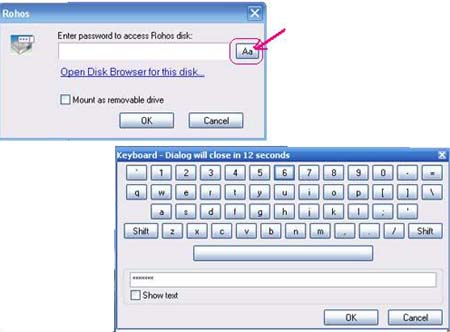
And Autorun folder – all shortcuts in this folder will be automatically started when virtual Rohos drive is connected. Users can Save and Delete shortcuts there manually. If you don’t have this folder just create it.
These features are now available both in Rohos Disk Encryption and Rohos Mini Drive – wonderful tools to password protect and secure your mobile data.
 Not long ago we bought APACER AH620 with 4 Gb capacity and fingerprint scanner. Embedded program allows to use password protected USB flash drive for data protection.
Not long ago we bought APACER AH620 with 4 Gb capacity and fingerprint scanner. Embedded program allows to use password protected USB flash drive for data protection.
The given USB flash drive is compatible with Rohos Logon Key program, which means that Biometric Authorization may also be used to access Windows (2000/XP/Vista). To learn more, please read here…

Device special features:
Work is underway at full speed on Rohos Logon Key for Mac OS X (Tiger, Leopard). We have tested when in use two ways of using USB key for access to MAC. We present the first screenshot and a bit of details…

– Mac OS X Unlock window by means of USB flash drive
Most likely the first version that we’ll release will be a simple Screen Lock and Unlock by means of USB flash drive. The peculiar properties we had encountered:
Disk and Folder encryption for Windows, Google Drive, One Drive
Hide your data by using Steganography
Chrome,Skype Firefox full profile encryption
Secure Windows Login by using an USB stick
Login Windows Remote Desktop in a secure way by USB key
Secure 2-factor authentication for Terminal Server by OTP and SMS.
