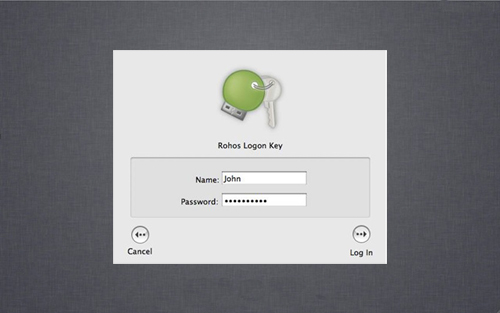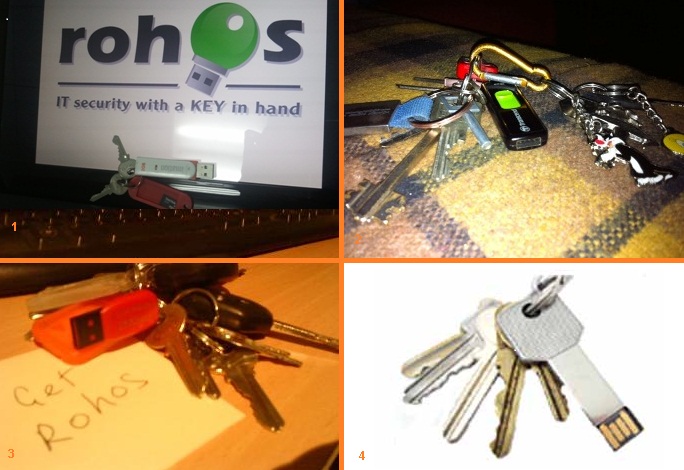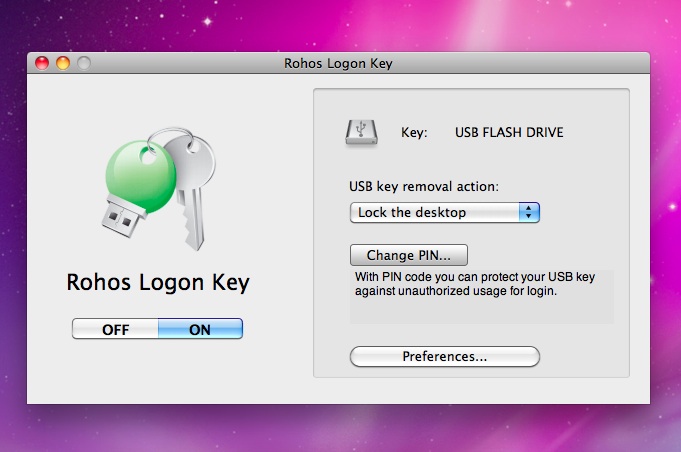Tesline-Service SRL team is glad to announce Free release of Rohos Face Logon face recognition software. Biometric authentication allows you to log in/unlock any Windows only with help of your face and web camera. It is a fast and usable way to have access to the PC or laptop. Open the computer lid, start the PC, your face appear in the initialization window, after recognition process that takes only a few seconds to unlock desktop/to log into Windows.
Biometric authentication allows you to log in/unlock any Windows only with help of your face and web camera. It is a fast and usable way to have access to the PC or laptop. Open the computer lid, start the PC, your face appear in the initialization window, after recognition process that takes only a few seconds to unlock desktop/to log into Windows.
Rohos Face Logon Freeware Benefits:
- Quick
- Free
- Usable
- Avoid needless typing, even more you do not have to remember Windows password
- Funny to use
|
Known issues:
Make as many patterns as possible, with different lighting that makes the program recognize you faster.
You can make funny faces that software save mugs as a patterns.
An malefactor won’t be able to use your photo as a logging key.
Download Rohos Face Logon Freeware edition.