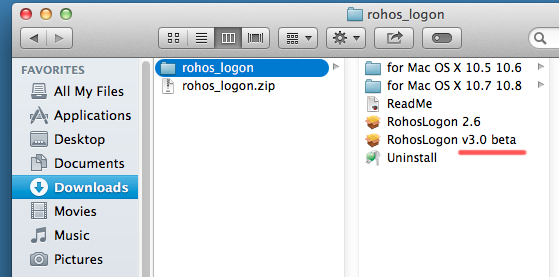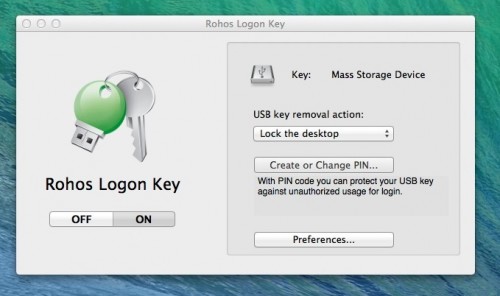Dear users and customers,
We are happy to be with you for 9 years since first release of Rohos Disk Encryption in 2005. In next year we will continue to develop our security tools for all of you. Today we would like to share  our plans, ideas and discount coupons for sure  🙂
What’s new planned for Rohos Logon Key:
- 2-factor Authentication by using your phone (Android, iOS) as a key;
In Brief: When your phone is connected to your WiFi network it can send authentication signal to your PC in order to login or unlock desktop;
- The possibility to use different types of authentication devices at the same time for Windows/Mac logon. For example: you will be able to use a different types of PKCS#11 tokens, Yubikey, Phone at the same time for a single PC;
- Improve Corporate Network and AD environment support;
- Upgrade Rohos Logon Key for Mac up to Windows version level: Free release for App Store, more features for standard version.
What’s new planned for Rohos Disk Encryption:
- Possibility to use your phone (Android, iOS) as an encryption key for your encrypted disk;
- Possibility to use Cloud File Hosting like DropBox as secret key storage for Rohos Disk. It will allow you to create encrypted disk connected with a shared File on your DropBox (this file contains a part of encryption keys for rohos disk). If you want to make Rohos Disk inaccessible forever – just delete the file from DropBox or stop sharing it;
- We will continue to develop “Encrypt folder” feature that allows easily encrypt and keep portable Data Profile Folders for many Apps like Skype, Firefox, Chrome, Opera and others that operate with your personal and confidential information.
Meet new Products
Please meet our new Products KidLogger.net and StaffCounter.net – both products performs digital surveillance for computers and mobile devices. KidLogger is a service for Parental Controls, and StaffCounter is for employee monitoring.
Discount coupons
20% off for all products: NEW14
(Coupon is valid up to 15 Jan 2014)



 We are glad to present Rohos Logon Key v.3 (for Mac OS X) with multiple
We are glad to present Rohos Logon Key v.3 (for Mac OS X) with multiple