Two-Factor Authentication bypass prevention control in Rohos Logon Key 4.8
We are glad to announce Rohos Logon Key 4.8 with automated prevention over ‘Two-Factor Authentication bypass scenarios’. The new experimental feature allows to get an immediate push notification on the smartphone when the Two-Factor Authentication (2FA / MFA) procedure is avoided during login/unlock or reconnecting to console or remote sessions. Because of well-known system vulnerabilities that allow RDP session hijacking, never-ending stories with 0-day exploits in RDP protocol or authentication system, and unattended remote tools like TeamViewer or 2FA credentials theft during fishing and social engineering – all these lead to unpredictable threat models and risks.
Rohos Logon commits to experimental innovation to address these issues. Currently, Rohos Logon Key app uses three simple rules to trigger push notifications and lock the session in case of Two-Factor Authentication bypass. This allows for defining response and mitigation in case of unknown vulnerabilities of the authentication procedure. The experimental approach works well for standalone Terminal Servers, AD farms, cloud servers in AWS or Azure, workstations, or personal laptops as well. In the future, we plan to add more rules and response actions that allow mitigating authentication vulnerabilities of Windows system, Rohos or human factors. Currently, Rohos Logon Key is the only 2FA application in the world that offers self-control backward loopback, starting from the login prompt to the RDP session desktop. Read more about how it works.

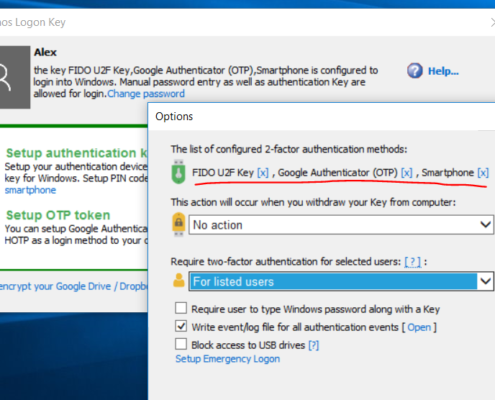

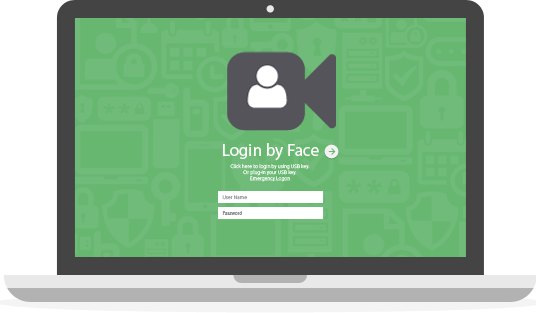 We are glad to announce new update for Rohos Face Logon that allows to set adaptivity level for face recognition. This allows quicker login in any lighting conditions.
We are glad to announce new update for Rohos Face Logon that allows to set adaptivity level for face recognition. This allows quicker login in any lighting conditions. We have published Rohos Disk Encryption v.2.7 with new experimental functionality “Encrypt Folder”. This feature that allows to encrypt your Cloud Storage folders like OneDrive, Google Drive and others. Now Rohos is able to encrypt arbitrary files on a computer and thus Cloud Synchronization and Backup tools uploads fully encrypted data to the cloud since the sensitive data appeared on the computer.
We have published Rohos Disk Encryption v.2.7 with new experimental functionality “Encrypt Folder”. This feature that allows to encrypt your Cloud Storage folders like OneDrive, Google Drive and others. Now Rohos is able to encrypt arbitrary files on a computer and thus Cloud Synchronization and Backup tools uploads fully encrypted data to the cloud since the sensitive data appeared on the computer. Now you can use popular U2F FIDO security keys for Windows logon. Both multi-factor and single-factor authentication use cases are supported as well. It means you can use your U2F key as a password replacement or you can setup true multi-factor authentication to unlock your dektop: U2F Key + your Windows password.
Now you can use popular U2F FIDO security keys for Windows logon. Both multi-factor and single-factor authentication use cases are supported as well. It means you can use your U2F key as a password replacement or you can setup true multi-factor authentication to unlock your dektop: U2F Key + your Windows password.